 gmic-filters-overview
gmic-filters-overview
This page presents 1109 previews of default or custom G'MIC filters applied to the source image fruits-400.png.
About
G'MIC is a free and open-source image processing framework that comes with hundreds of filters. With so many options available, it can be hard to know where to start.
This is where gmic-filters-overview becomes useful. It lets you preview all non-interactive G'MIC filters at once on a single image. Default arguments are used unless the filter name ends with an asterisk (*), indicating custom parameters. Keep in mind that many filters offer extensive configuration options.
Image Toolbar
- : copy a direct link (anchor) to this image
- : open the image in a new browser tab
- : drag and drop to reorder the image
- : expand image to full page width | : revert to default size
- : show info | : hide info
- : compare with the source image | : disable comparison
- : add image to selection | : remove image from selection
A grayed-out icon indicates that the feature is disabled. For example, means source image comparison is unavailable.
If an image is animated, a Play icon () appears below it. Click the icon or the image to start the animation, and click to stop it.
Keyboard Shortcuts
Use the Left and Right arrow keys to navigate to the previous or next image.
Additional Features
You can drag one image onto another to overlay them and visually compare their effects with transparency.
By default, filters from all categories are shown. Clicking a category button toggles the visibility of filters in that category.
All Filters
-

Source image
-

パターン / ロールシャッハ図形
-

パターン / 迷彩
-
![修復 / アップスケール [Scale2x]](images/Scale2x-553102be8ef7.jpg)
修復 / アップスケール [Scale2x]
-

修復 / インターレース除去
-

修復 / ホットピクセル除去
-

修復 / 透明部分を埋める
-

修復 / Iain 式高速ノイズ除去
-

光と影 / ライトリーク
-
![劣化 / ぼかし [ガウス]](images/388adef94105-f4d051194a6b.jpg)
劣化 / ぼかし [ガウス]
-
![劣化 / ぼかし [グロー]](images/c8b21c2cf56b-d48d304b1100.jpg)
劣化 / ぼかし [グロー]
-
![劣化 / ぼかし [回転]](images/0edc6d689d59-7aa270a7341b.jpg)
劣化 / ぼかし [回転]
-
![劣化 / ぼかし [放射状]](images/f5ccf0488841-295f66bebd27.jpg)
劣化 / ぼかし [放射状]
-
![劣化 / ぼかし [線形]](images/4cf194b207e6-b7692dc6ab1e.jpg)
劣化 / ぼかし [線形]
-
![劣化 / ぼかし [被写界深度]](images/1d2cf38c8a99-09857b9970fe.jpg)
劣化 / ぼかし [被写界深度]
-

劣化 / 色収差
-

劣化 / LOMO 風
-

変形 / レンズ歪み
-

変形 / 正距円筒図法画像から天頂・天底を生成
-
![描画 / グラデーション [四隅]](images/3f3cd98dd448-49cae32900ef.jpg)
描画 / グラデーション [四隅]
-

描画 / シェルピンスキーの三角形
-

描画 / バーンスレイのシダ
-
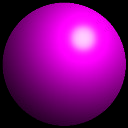
描画 / ボール
-

描画 / 虹
-
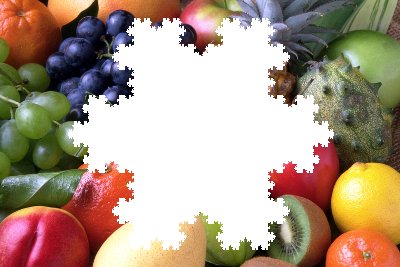
描画 / 雪片
-

白黒画像編集 / 線画を自動的に色分け
-

色 / セピア
-
色 / 色を選択して置換
-

色 / 選択的脱色
-

芸術的 / 四分木画像処理
-
![詳細 / シャープ化 [テクスチャ]](images/f3b0f90c3450-651852155347.jpg)
詳細 / シャープ化 [テクスチャ]
-

詳細 / DCP 霞除去
-
![配列とタイリング / シームレス化 [パッチベース]](images/1a5d51c8ca3b-60b28c937435.jpg)
配列とタイリング / シームレス化 [パッチベース]
-

About / Download External Data
-

About / Gmicky - Roddy
-

afre / Contrast FFT
-

afre / Gamify
-
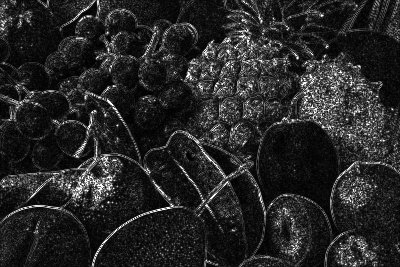
afre / Hessian Norm
-

afre / Portrait Montage
-

afre / Sharpen FFT
-

afre / Vigcirc
-

afre / Vigrect
-

Animals / Dragonfly
-

Animals / Kookaburra
-

Animals / Paw
-

Animals / Rooster
-
![Arrays & Tiles / Array [Faded]](images/Arrays-Tiles-Array-Faded-05550a07cdd3.jpg)
Arrays & Tiles / Array [Faded]
-
![Arrays & Tiles / Array [Mirrored]](images/Arrays-Tiles-Array-Mirrored-2ddf31b90450.jpg)
Arrays & Tiles / Array [Mirrored]
-
![Arrays & Tiles / Array [Random Colors]](images/Arrays-Tiles-Array-Random-Colors-8c3380d37390.jpg)
Arrays & Tiles / Array [Random Colors]
-
![Arrays & Tiles / Array [Random]](images/Arrays-Tiles-Array-Random-f84436bfa04d.jpg)
Arrays & Tiles / Array [Random]
-
![Arrays & Tiles / Array [Regular]](images/Arrays-Tiles-Array-Regular-bc5b1d3cc892.jpg)
Arrays & Tiles / Array [Regular]
-
Arrays & Tiles / Bulles Colorees
-

Arrays & Tiles / Chessboard
-

Arrays & Tiles / Deconstruction
-
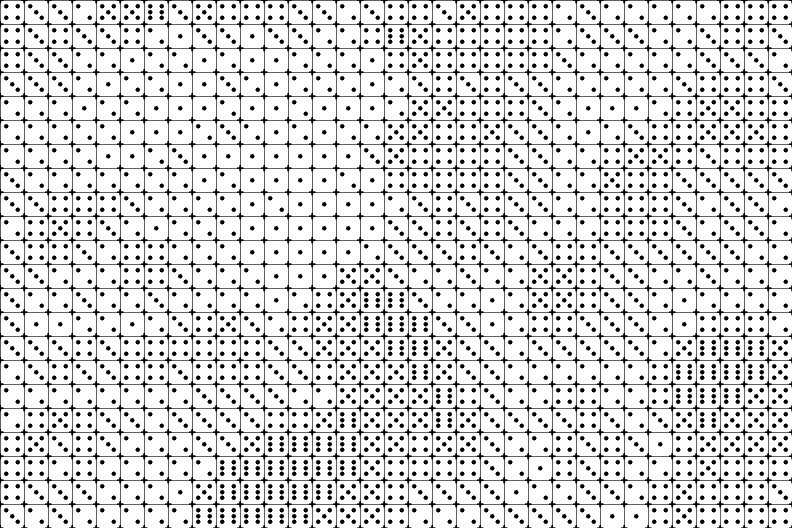
Arrays & Tiles / Dices
-

Arrays & Tiles / Ellipses Colorees
-

Arrays & Tiles / Extract Objects
-

Arrays & Tiles / Filters On Tiles
-

Arrays & Tiles / Floutage Blurring
-
![Arrays & Tiles / Grid [Cartesian]](images/Arrays-Tiles-Grid-Cartesian-32e5f7ba3e82.jpg)
Arrays & Tiles / Grid [Cartesian]
-
![Arrays & Tiles / Grid [Hexagonal]](images/Arrays-Tiles-Grid-Hexagonal-24c3bed2ba97.jpg)
Arrays & Tiles / Grid [Hexagonal]
-
![Arrays & Tiles / Grid [Triangular]](images/Arrays-Tiles-Grid-Triangular-6520f4092e1f.jpg)
Arrays & Tiles / Grid [Triangular]
-
Arrays & Tiles / Losanges Colores
-
![Arrays & Tiles / Make Seamless [Diffusion]](images/Arrays-Tiles-Make-Seamless-Diffusion-979dc039874b.jpg)
Arrays & Tiles / Make Seamless [Diffusion]
-
![Arrays & Tiles / Make Seamless [Patch-Based]](images/Arrays-Tiles-Make-Seamless-Patch-Based-e9991f474db3.jpg)
Arrays & Tiles / Make Seamless [Patch-Based]
-
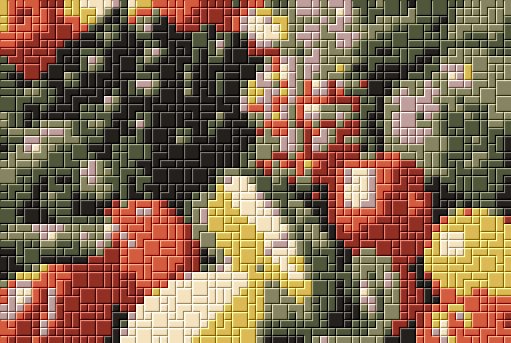
Arrays & Tiles / Ministeck
-
Arrays & Tiles / Moirage Spline
-

Arrays & Tiles / Montage Cercle Spirale
-

Arrays & Tiles / Montage Geometric Figures
-

Arrays & Tiles / Montage Multi Rows
-
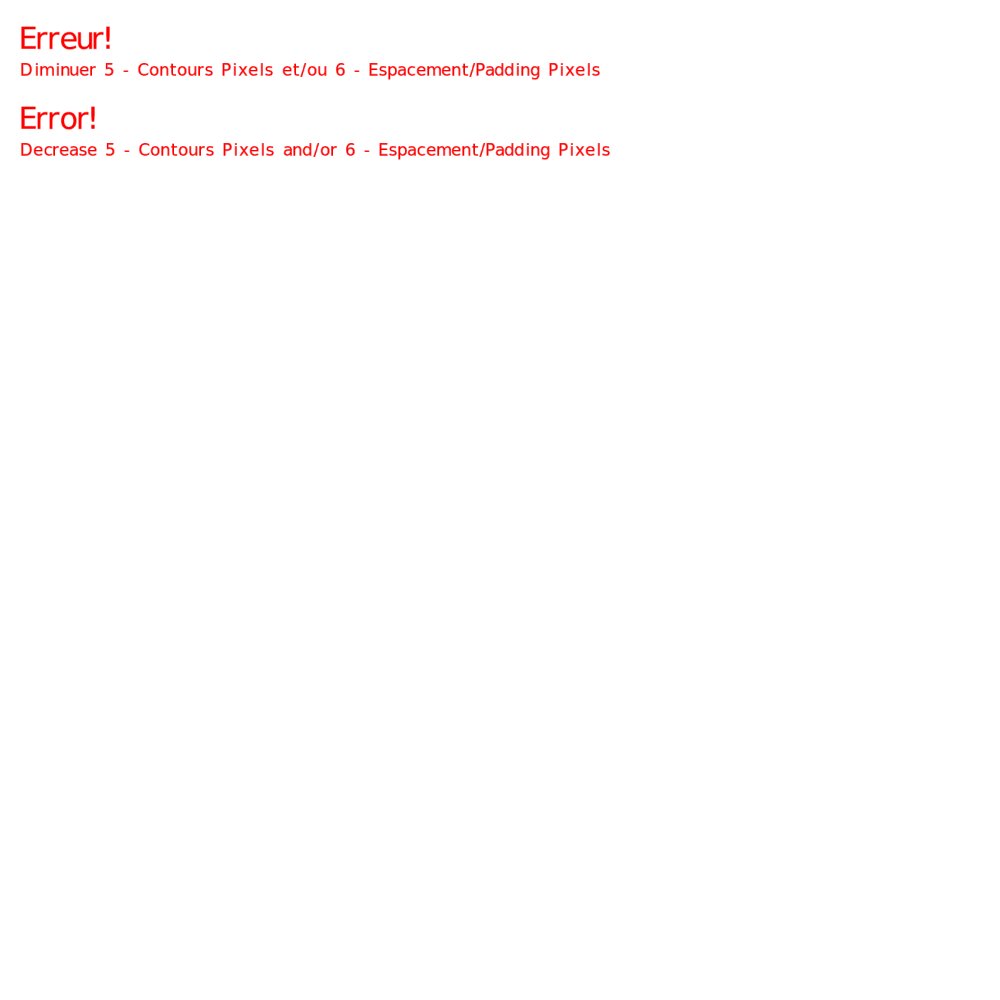
Arrays & Tiles / Montage Row
-

Arrays & Tiles / Montage Zigzag
-
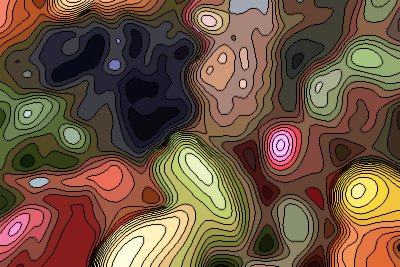
Arrays & Tiles / Pixelisation Contours
-
Arrays & Tiles / Pointes De Diamants Colorees
-
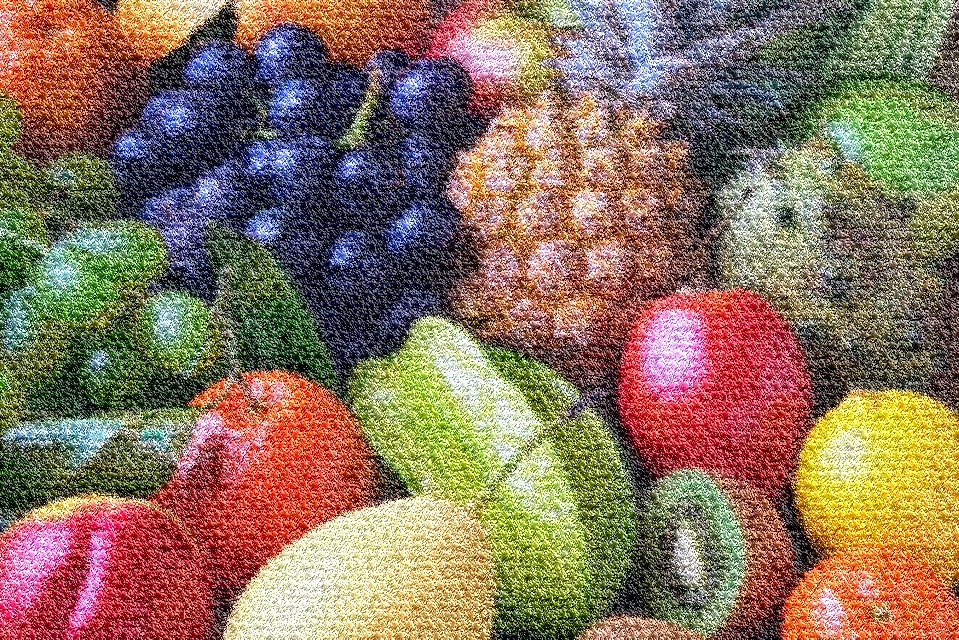
Arrays & Tiles / Reptile
-
Arrays & Tiles / Scintillements Colores
-
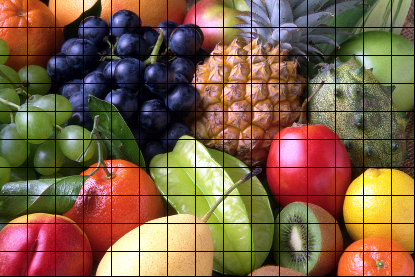
Arrays & Tiles / Tiled Isolation
-

Arrays & Tiles / Tiled Normalization
-

Arrays & Tiles / Tiled Parameterization
-

Arrays & Tiles / Tiled Random Shifts
-

Arrays & Tiles / Tiled Rotation
-

Artistic / Angoisse Anguish
-

Artistic / Aurora
-

Artistic / Barbouillage Paint Daub
-
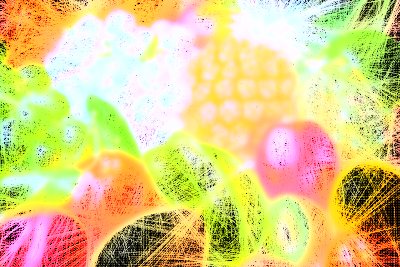
Artistic / Black Crayon Graffiti
-
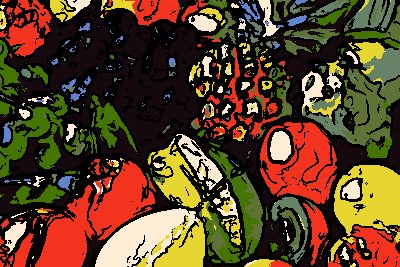
Artistic / Cartoon
-
![Artistic / Chalk It Up [Fr]](images/Artistic-Chalk-It-Up-Fr-7b59e16ba24c.jpg)
Artistic / Chalk It Up [Fr]
-
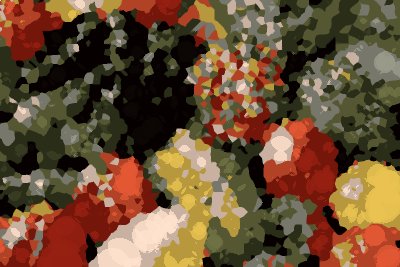
Artistic / Circle Abstraction
-

Artistic / Color Edges Engrave
-

Artistic / Colored Pencils
-
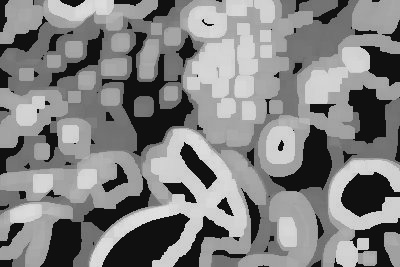
Artistic / Contour Drawings
-
Artistic / Contour epais
-

Artistic / Couleurs Rayees 2
-

Artistic / Cubism
-
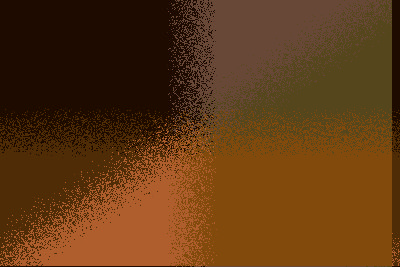
Artistic / Cubisme B
-

Artistic / Cutout
-

Artistic / Diff Tensors Blend
-
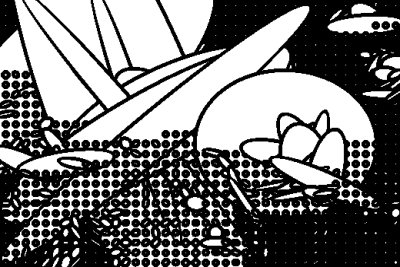
Artistic / Diffusion Tensors
-
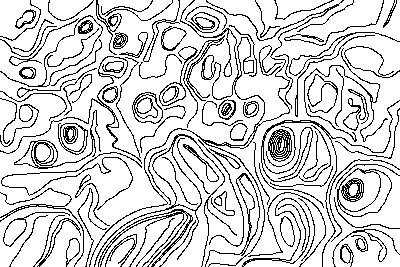
Artistic / Doodle
-

Artistic / Dream Smoothing
-
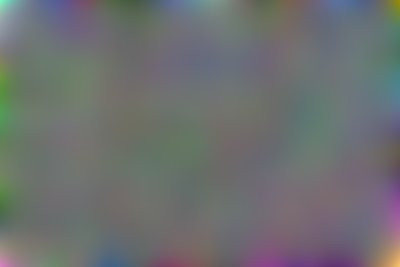
Artistic / Edges And LIC
-

Artistic / Ellipsionism
-

Artistic / Felt Pen
-

Artistic / Finger Paint
-
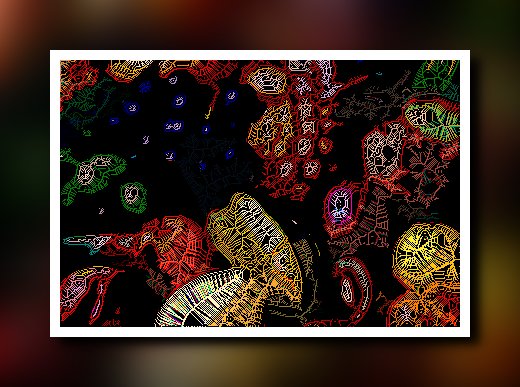
Artistic / Fond Broderie
-
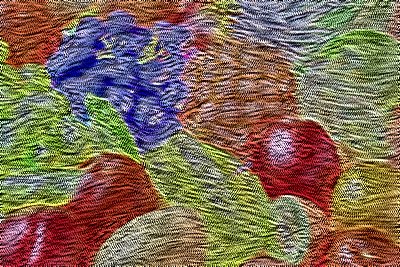
Artistic / Fond Brosse
-
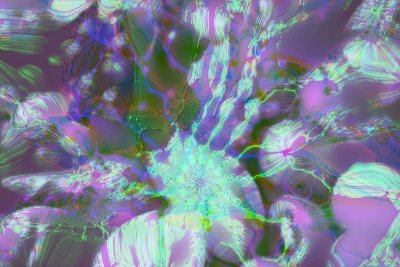
Artistic / Fractalize
-
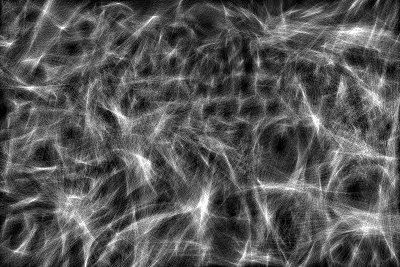
Artistic / Ghost
-
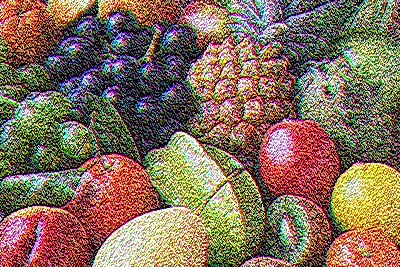
Artistic / Granular Texture
-
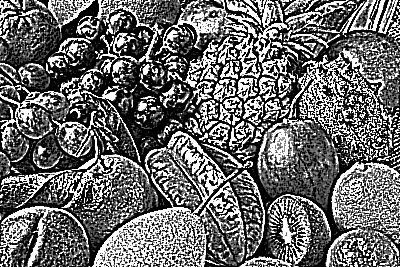
Artistic / Graphic Boost
-

Artistic / Graphic Novel
-

Artistic / Gris Raye
-
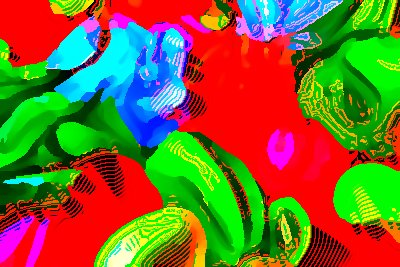
Artistic / Hard Painting
-
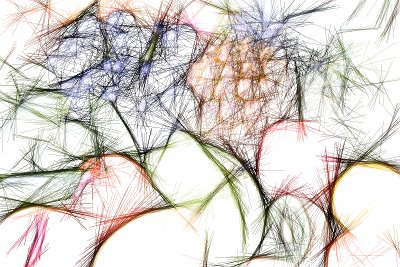
Artistic / Hard Sketch
-

Artistic / Highlight Bloom
-

Artistic / Hope Poster
-

Artistic / Hough Sketch
-

Artistic / Illustration Look
-

Artistic / Kuwahara
-
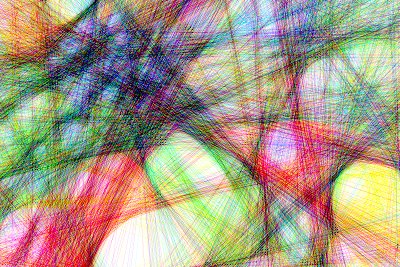
Artistic / Linify
-

Artistic / Lylejk's Painting
-
Artistic / Make Squiggly
-

Artistic / Morphology Painting
-
Artistic / Neon
-
Artistic / Neon Alpha
-

Artistic / Otsu-Hessian Blend
-

Artistic / Painting
-

Artistic / Pastell Art
-

Artistic / Pen Drawing
-

Artistic / Photoillustration
-

Artistic / Plasmic
-
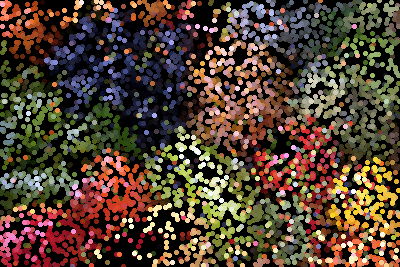
Artistic / Pointillisme
-
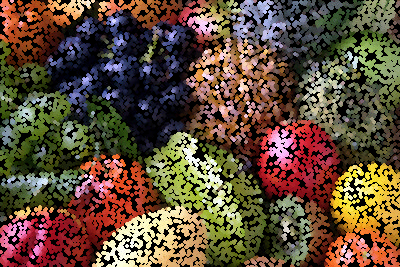
Artistic / Pointillisme B
-
![Artistic / Polygonize [Delaunay]](images/Artistic-Polygonize-Delaunay-7ad5a129c5a4.jpg)
Artistic / Polygonize [Delaunay]
-
![Artistic / Polygonize [Energy]](images/Artistic-Polygonize-Energy-3ca876044a84.jpg)
Artistic / Polygonize [Energy]
-

Artistic / Poster Edges
-

Artistic / Posterize
-
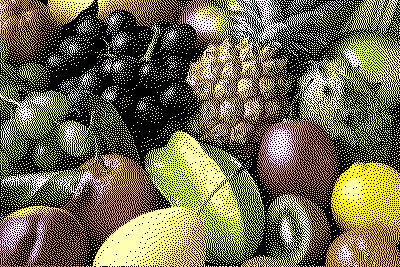
Artistic / Posterized Dithering
-

Artistic / Quadtree Variations
-

Artistic / Sharp Abstract
-

Artistic / Simple Noise Canvas
-
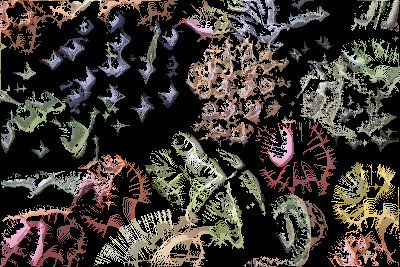
Artistic / Skeletik
-

Artistic / Smooth Abstract
-
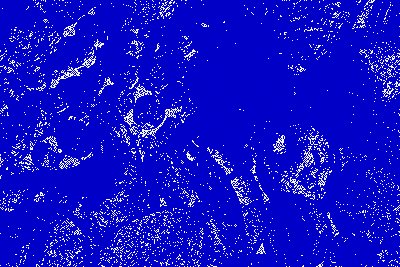
Artistic / Texture Coloree
-
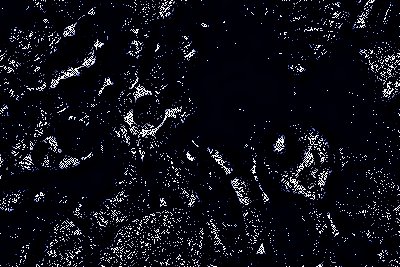
Artistic / Variations on a Single Color
-

Artistic / Vector Painting
-
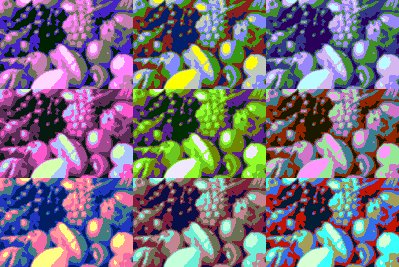
Artistic / Warhol
-

Artistic / Whirl Drawing
-

Artistic / Whirling Lines
-

Black & White / B&W Stencil
-
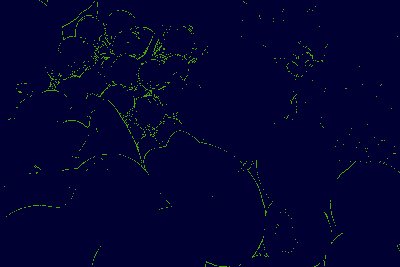
Black & White / Charcoal
-

Black & White / Colored Engraving
-
![Black & White / Colorize [Photographs]](images/Black-White-Colorize-Photographs-bcc2afd59165.jpg)
Black & White / Colorize [Photographs]
-
![Black & White / Colorize [with Colormap]](images/Black-White-Colorize-with-Colormap-e343c040f2b3.jpg)
Black & White / Colorize [with Colormap]
-
![Black & White / Colorize Lineart [Auto-Fill]](images/Black-White-Colorize-Lineart-Auto-Fill-c1a0f58b0ad8.jpg)
Black & White / Colorize Lineart [Auto-Fill]
-
![Black & White / Colorize Lineart [Propagation]](images/Black-White-Colorize-Lineart-Propagation-95b76d776a21.jpg)
Black & White / Colorize Lineart [Propagation]
-
![Black & White / Colorize Lineart [Smart Coloring]](images/Black-White-Colorize-Lineart-Smart-Coloring-8493296760f6.jpg)
Black & White / Colorize Lineart [Smart Coloring]
-

Black & White / Desaturate Norm
-

Black & White / Dithering
-
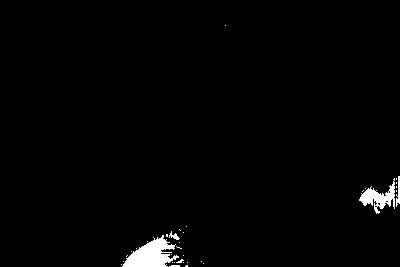
Black & White / Engrave
-

Black & White / Engrave Modifie
-

Black & White / Freaky B&W
-
Black & White / Grid BW Color
-
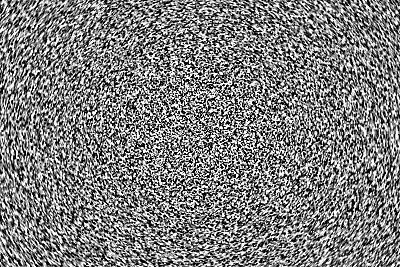
Black & White / Hard Sketch XY
-
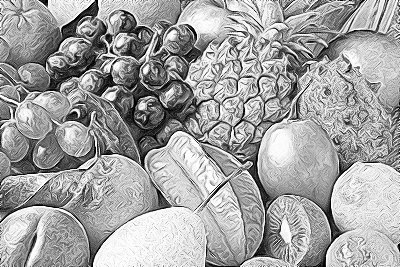
Black & White / Ink Wash
-
Black & White / Multi-Layer Etch
-

Black & White / NB Edges Engrave
-
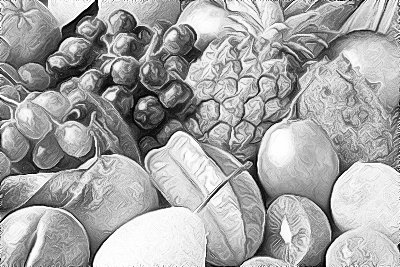
Black & White / Pencil
-

Black & White / Pencil Portrait
-

Black & White / Stamp
-

Black & White / Threshold Etch
-

Chris From Pixls / Remove Scratches
-
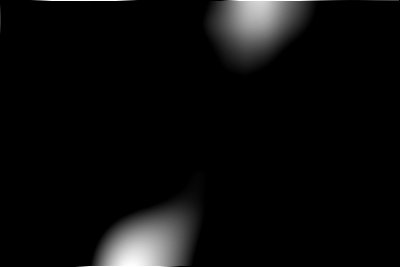
Colors / 64 Couleurs Max
-
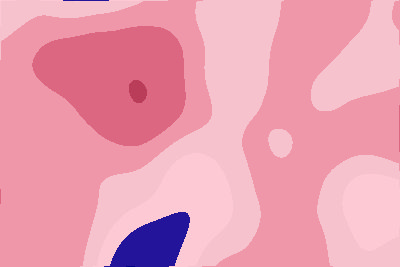
Colors / 9 colors
-

Colors / Abstraction
-

Colors / At06A 2017 VarCouleurs
-

Colors / Basic Adjustments
-

Colors / Boost Chromaticity
-

Colors / Boost-Fade
-

Colors / Brightness
-

Colors / Channel Processing
-

Colors / Channels to Layers
-

Colors / CMYK Tone
-

Colors / Color Balance
-

Colors / Color Blindness
-
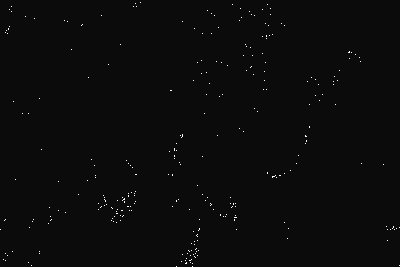
Colors / Color Grading
-

Colors / Color Harmonies
-

Colors / Color Temperature
-

Colors / Colorful Blobs
-

Colors / Colour Space Swap
-

Colors / Contrast
-
Colors / CubeHelix
-

Colors / Customize CLUT
-

Colors / Dark Sky
-

Colors / Decompose Channels
-
Colors / Detect Skin
-

Colors / Equalize HSI-HSL-HSV
-

Colors / Equalize HSV
-
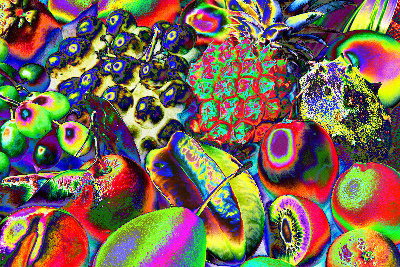
Colors / Frequency Representation
-

Colors / HSL Adjustment
-

Colors / Hue Lighten-Darken
-

Colors / Local Contrast
-
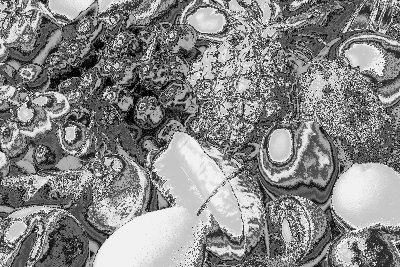
Colors / Metallic Look
-
![Colors / Mixer [CMYK]](images/Colors-Mixer-CMYK-485ad2946421.jpg)
Colors / Mixer [CMYK]
-
![Colors / Mixer [HSV]](images/Colors-Mixer-HSV-4af8e6877350.jpg)
Colors / Mixer [HSV]
-
![Colors / Mixer [Lab]](images/Colors-Mixer-Lab-530e5f329a2a.jpg)
Colors / Mixer [Lab]
-
![Colors / Mixer [PCA]](images/Colors-Mixer-PCA-163caa858686.jpg)
Colors / Mixer [PCA]
-
![Colors / Mixer [RGB]](images/Colors-Mixer-RGB-d9aef48added.jpg)
Colors / Mixer [RGB]
-
![Colors / Mixer [YCbCr]](images/Colors-Mixer-YCbCr-5224a0003ff8.jpg)
Colors / Mixer [YCbCr]
-

Colors / Quick Desaturate
-

Colors / Retro Fade
-

Colors / RGB Tone
-
Colors / Satellite
-

Colors / Saturation EQ
-

Colors / Select-Replace Color
-

Colors / Selective Desaturation
-

Colors / Sepia
-

Colors / Simulate Film
-

Colors / Softlight
-
Colors / Specific Saturation
-

Colors / Tone Presets
-
![Colors / Transfer Colors [Histogram]](images/Colors-Transfer-Colors-Histogram-7cea1cf24184.jpg)
Colors / Transfer Colors [Histogram]
-
![Colors / Transfer Colors [Patch-Based]](images/Colors-Transfer-Colors-Patch-Based-c4ce6b0f5432.jpg)
Colors / Transfer Colors [Patch-Based]
-
![Colors / Transfer Colors [Variational]](images/Colors-Transfer-Colors-Variational-8961730e38bc.jpg)
Colors / Transfer Colors [Variational]
-

Colors / Tune HSV Colors
-

Colors / User-Defined
-

Colors / Variations RVB
-

Colors / Vintage Style
-

Colors / Zone System
-
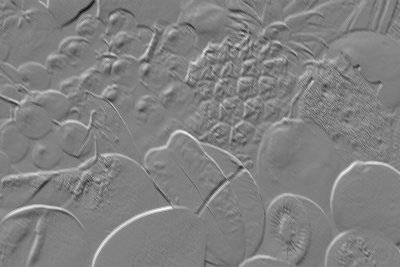
Contours / Carte De Repoussage
-

Contours / Colored Outlines
-
Contours / Coloriage
-
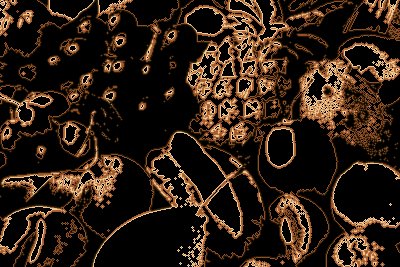
Contours / Contours Arrondis
-
Contours / Contours Blancs
-

Contours / Contours Coins Vifs
-

Contours / Contours Colores
-

Contours / Convolve
-
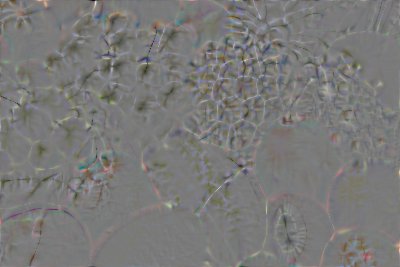
Contours / Curvature
-

Contours / Difference of Gaussians
-
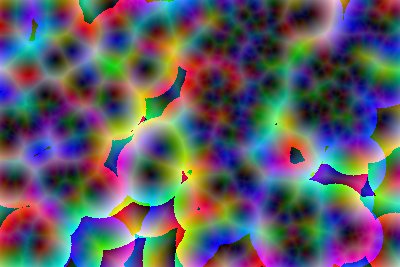
Contours / Distance Transform
-

Contours / Edge
-

Contours / Edges
-
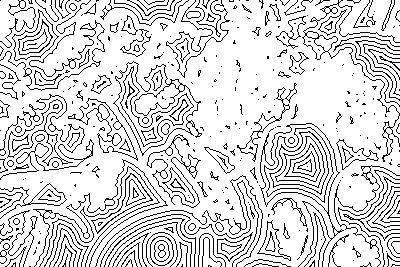
Contours / Edges Offsets
-
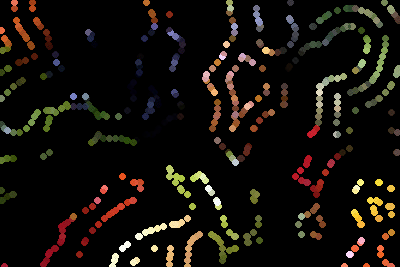
Contours / Edges Offsets Dots
-
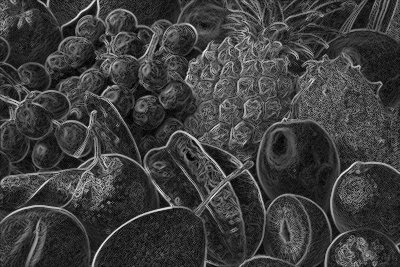
Contours / Gradient Norm
-
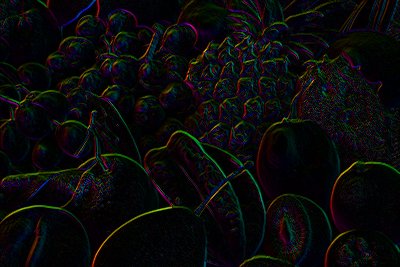
Contours / Gradient RGB
-

Contours / Isophotes
-

Contours / Laplacian
-
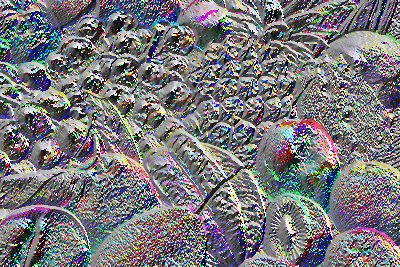
Contours / Local Orientation
-
Contours / Morphological Filter
-
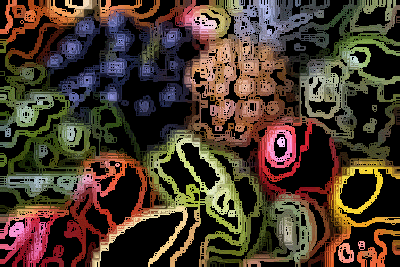
Contours / Quelques Isophotes
-

Contours / Quelques Isophotes B
-

Contours / Quelques Isophotes C
-

Contours / Segmentation
-
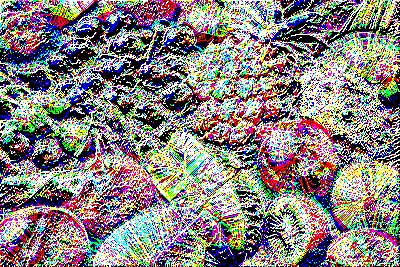
Contours / Skeletation
-
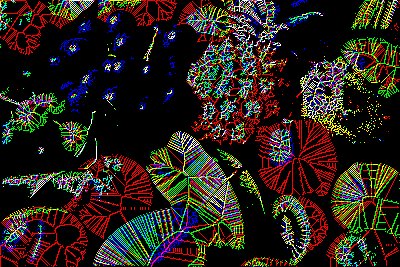
Contours / Skeleton
-

Contours / Super-Pixels
-
Contours / Test Mauvais Contours
-

Contours / Thin Edges
-
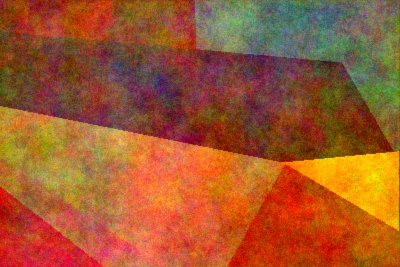
Corvo / Corvo's Painting_5
-
![Curves [Lab] / A-Color](images/Curves-Lab-A-Color-754ab6f32fcf.jpg)
Curves [Lab] / A-Color
-
![Curves [Lab] / B-Color](images/Curves-Lab-B-Color-754ab6f32fcf.jpg)
Curves [Lab] / B-Color
-
![Curves [Lab] / Lightness](images/Curves-Lab-Lightness-754ab6f32fcf.jpg)
Curves [Lab] / Lightness
-
![Curves [RGB] / Blue](images/Curves-RGB-Blue-351de36c6679.jpg)
Curves [RGB] / Blue
-
![Curves [RGB] / Green](images/Curves-RGB-Green-351de36c6679.jpg)
Curves [RGB] / Green
-
![Curves [RGB] / Red](images/Curves-RGB-Red-351de36c6679.jpg)
Curves [RGB] / Red
-
![Curves [YCbCr] / Blue Chrominance](images/Curves-YCbCr-Blue-Chrominance-7ab99417e76b.jpg)
Curves [YCbCr] / Blue Chrominance
-
![Curves [YCbCr] / Luminance](images/Curves-YCbCr-Luminance-7ab99417e76b.jpg)
Curves [YCbCr] / Luminance
-
![Curves [YCbCr] / Red Chrominance](images/Curves-YCbCr-Red-Chrominance-7ab99417e76b.jpg)
Curves [YCbCr] / Red Chrominance
-
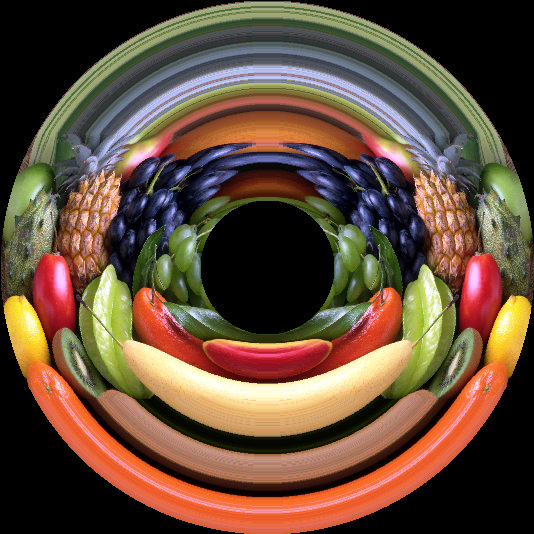
Deformations / Beigne Donut
-

Deformations / Buffer Error
-

Deformations / Cercle Polaire
-

Deformations / Circle Transform
-

Deformations / Conformal Maps
-

Deformations / Continuous Droste
-

Deformations / Crease
-

Deformations / Distort Lens
-
Deformations / Drop Water
-

Deformations / Ecraser Etirer
-

Deformations / Ecraser Etirer V2
-

Deformations / Equirectangular to Nadir-Zenith
-

Deformations / Euclidean - Polar
-

Deformations / Fish-Eye
-

Deformations / Flower
-
![Deformations / Kaleidoscope [Blended]](images/Deformations-Kaleidoscope-Blended-89b181a7823e.jpg)
Deformations / Kaleidoscope [Blended]
-
![Deformations / Kaleidoscope [Polar]](images/Deformations-Kaleidoscope-Polar-23c45488e3b1.jpg)
Deformations / Kaleidoscope [Polar]
-
![Deformations / Kaleidoscope [Symmetry]](images/Deformations-Kaleidoscope-Symmetry-cda03e9373b3.jpg)
Deformations / Kaleidoscope [Symmetry]
-
Deformations / Kaleidoscope Layer Cake
-

Deformations / Layer Cake 2
-

Deformations / Perspective
-

Deformations / Polar Transform
-

Deformations / PowerTwirl
-

Deformations / Raindrops
-

Deformations / Random
-

Deformations / Random Small Deformations
-

Deformations / Rays from Image
-

Deformations / Reflection
-

Deformations / Ripple
-

Deformations / Seamcarve
-

Deformations / Shifter
-

Deformations / Spherize
-

Deformations / Spiral Matrix Transformation
-

Deformations / Square to Circle
-

Deformations / Stereographic Projection
-

Deformations / Symmetrize
-

Deformations / Textured Glass
-

Deformations / Twirl
-

Deformations / UltraWarp 2
-

Deformations / UltraWarp++++
-

Deformations / Water
-

Deformations / Wave
-

Deformations / Wind
-

Deformations / Zoom
-
![Degradations / Blur [Angular]](images/Degradations-Blur-Angular-7aa270a7341b.jpg)
Degradations / Blur [Angular]
-
![Degradations / Blur [Bloom Glare]](images/Degradations-Blur-Bloom-Glare-f9fb8d162c59.jpg)
Degradations / Blur [Bloom Glare]
-
![Degradations / Blur [Bloom]](images/Degradations-Blur-Bloom-833b010e3d92.jpg)
Degradations / Blur [Bloom]
-
![Degradations / Blur [Depth-of-Field]](images/Degradations-Blur-Depth-of-Field-09857b9970fe.jpg)
Degradations / Blur [Depth-of-Field]
-
![Degradations / Blur [Gaussian]](images/Degradations-Blur-Gaussian-395dedc6c3a4.jpg)
Degradations / Blur [Gaussian]
-
![Degradations / Blur [Glow]](images/Degradations-Blur-Glow-b945ba95a4f9.jpg)
Degradations / Blur [Glow]
-
![Degradations / Blur [Linear]](images/Degradations-Blur-Linear-ecccebbd5a0b.jpg)
Degradations / Blur [Linear]
-
![Degradations / Blur [Multidirectional]](images/Degradations-Blur-Multidirectional-35b151cdebd7.jpg)
Degradations / Blur [Multidirectional]
-
![Degradations / Blur [Radial]](images/Degradations-Blur-Radial-295f66bebd27.jpg)
Degradations / Blur [Radial]
-

Degradations / Bomb Blend
-

Degradations / Butterworth Bandpass
-

Degradations / Cascading Self Glitching
-

Degradations / Chromatic Aberrations
-

Degradations / CRT Sub-Pixels
-
Degradations / DCT FSU
-

Degradations / Deteriorated Areas
-

Degradations / Dirty
-

Degradations / Ellipses Inpaint
-

Degradations / Flip & Rotate Blocs
-

Degradations / JFIF Effects Extended
-

Degradations / JPEG Artefacts
-

Degradations / Lomo
-

Degradations / Mess with Bits
-
![Degradations / Noise [Additive]](images/Degradations-Noise-Additive-a36bb6ada99a.jpg)
Degradations / Noise [Additive]
-
![Degradations / Noise [Perlin]](images/Degradations-Noise-Perlin-1bdae45c7582.jpg)
Degradations / Noise [Perlin]
-
![Degradations / Noise [Spread]](images/Degradations-Noise-Spread-86af04fb6e2c.jpg)
Degradations / Noise [Spread]
-

Degradations / Old-Movie Stripes
-

Degradations / Oldschool 8bits
-

Degradations / Path Et Solidify
-

Degradations / Pixel Sort
-
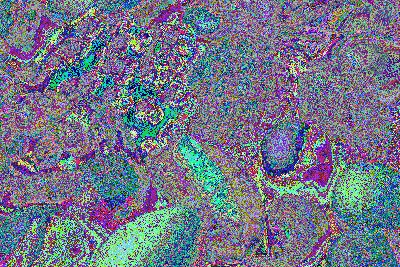
Degradations / Pseudo-ECB (Electronic Code Book Algorithm)
-

Degradations / Rain & Snow
-

Degradations / Random Plasma
-

Degradations / Random Shade Stripes
-

Degradations / Rebuild From Similar Blocs
-

Degradations / Row Shifter
-
![Degradations / Sawtoother [CMY(-K)]](images/Degradations-Sawtoother-CMY-K-b4d3087e3e54.jpg)
Degradations / Sawtoother [CMY(-K)]
-
![Degradations / Sawtoother [Lab8]](images/Degradations-Sawtoother-Lab8-f757d7338ecc.jpg)
Degradations / Sawtoother [Lab8]
-
![Degradations / Sawtoother [RGB]](images/Degradations-Sawtoother-RGB-56b379151c4b.jpg)
Degradations / Sawtoother [RGB]
-
![Degradations / Sawtoother [sRGB]](images/Degradations-Sawtoother-sRGB-1a357539ba1e.jpg)
Degradations / Sawtoother [sRGB]
-
![Degradations / Sawtoother [XYZ8]](images/Degradations-Sawtoother-XYZ8-19ed41ee226d.jpg)
Degradations / Sawtoother [XYZ8]
-
![Degradations / Sawtoother [YCbCr-(-GLIC-JPEG)]](images/Degradations-Sawtoother-YCbCr--GLIC-JPEG-7f43d78d446e.jpg)
Degradations / Sawtoother [YCbCr-(-GLIC-JPEG)]
-
![Degradations / Sawtoother [YIQ8]](images/Degradations-Sawtoother-YIQ8-f22af866378f.jpg)
Degradations / Sawtoother [YIQ8]
-
![Degradations / Sawtoother [YUV8]](images/Degradations-Sawtoother-YUV8-e35eb62c77ce.jpg)
Degradations / Sawtoother [YUV8]
-

Degradations / Scanlines
-
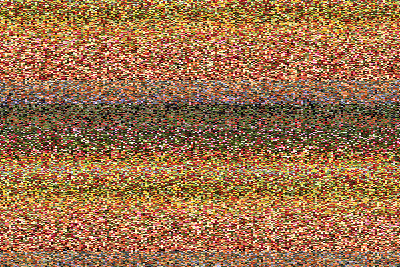
Degradations / Shredder
-
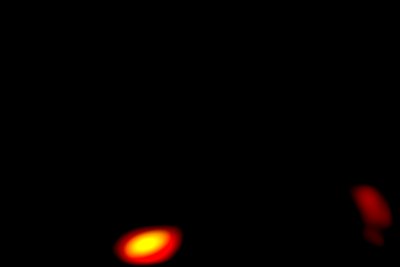
Degradations / Smooth EQ
-

Degradations / Streak
-
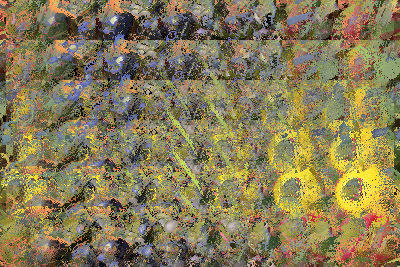
Degradations / Superstreak
-

Degradations / Visible Watermark
-
Degradations / Warp by Intensity
-

Deprecated / Morphological Filter (Deprecated)
-
Details / 8-Bit Plane Splitter
-

Details / Antialias Wavelet
-

Details / Bilinear Enhancement
-

Details / Constrained Sharpen
-

Details / DCP Dehaze
-

Details / Details
-

Details / Details Equalizer
-

Details / Dynamic Range Increase
-

Details / Equalize Local Histograms
-

Details / Freaky Details
-

Details / High Pass
-

Details / Local Contrast Enhancement
-

Details / Local Normalization
-

Details / Local Processing
-

Details / Local Variance Normalization
-

Details / Magic Details
-

Details / Make Up
-
Details / Mask Creator
-

Details / Mighty Details
-

Details / Pyramid Processing
-
![Details / Sharpen [Deblur]](images/Details-Sharpen-Deblur-4d5e68db05c4.jpg)
Details / Sharpen [Deblur]
-
![Details / Sharpen [Hessian]](images/Details-Sharpen-Hessian-f2a5adc890d9.jpg)
Details / Sharpen [Hessian]
-
![Details / Sharpen [Inverse Diffusion]](images/Details-Sharpen-Inverse-Diffusion-6ac7be11b5d6.jpg)
Details / Sharpen [Inverse Diffusion]
-
![Details / Sharpen [Multiscale]](images/Details-Sharpen-Multiscale-78c9a0a89c00.jpg)
Details / Sharpen [Multiscale]
-
![Details / Sharpen [Octave Sharpening]](images/Details-Sharpen-Octave-Sharpening-9531fbffe289.jpg)
Details / Sharpen [Octave Sharpening]
-
![Details / Sharpen [Richardson-Lucy]](images/Details-Sharpen-Richardson-Lucy-a1909333d91e.jpg)
Details / Sharpen [Richardson-Lucy]
-
![Details / Sharpen [Shock Filters]](images/Details-Sharpen-Shock-Filters-52e9b323999e.jpg)
Details / Sharpen [Shock Filters]
-
![Details / Sharpen [Texture]](images/Details-Sharpen-Texture-230651841f7f.jpg)
Details / Sharpen [Texture]
-
![Details / Sharpen [Unsharp Mask]](images/Details-Sharpen-Unsharp-Mask-0d819ea0e417.jpg)
Details / Sharpen [Unsharp Mask]
-
![Details / Sharpen [Wavelet]](images/Details-Sharpen-Wavelet-5dbba1ef21b7.jpg)
Details / Sharpen [Wavelet]
-
![Details / Sharpen [Whiten]](images/Details-Sharpen-Whiten-7e1e72ca79b4.jpg)
Details / Sharpen [Whiten]
-
![Details / Split Details [Alpha]](images/Details-Split-Details-Alpha-410420a431e7.jpg)
Details / Split Details [Alpha]
-
![Details / Split Details [Gaussian]](images/Details-Split-Details-Gaussian-a5b883d72373.jpg)
Details / Split Details [Gaussian]
-
![Details / Split Details [Wavelets]](images/Details-Split-Details-Wavelets-f795e259f9d9.jpg)
Details / Split Details [Wavelets]
-

Details / Spotify
-

Details / Texture
-

Details / Texture Enhance
-

Details / Tone Mapping
-
![Details / Tone Mapping [Fast]](images/Details-Tone-Mapping-Fast-cccae0c44add.jpg)
Details / Tone Mapping [Fast]
-

Details / Wavelet Sharpen Test
-

Details / YAG Effect
-

Frames / Droste
-
![Frames / Frame [Cube]](images/Frames-Frame-Cube-02dcb222c641.jpg)
Frames / Frame [Cube]
-
![Frames / Frame [Fuzzy]](images/Frames-Frame-Fuzzy-a14d7fb17901.jpg)
Frames / Frame [Fuzzy]
-
![Frames / Frame [Mirror]](images/Frames-Frame-Mirror-5edb71e7c075.jpg)
Frames / Frame [Mirror]
-
![Frames / Frame [Pattern]](images/Frames-Frame-Pattern-d462a7f9708f.jpg)
Frames / Frame [Pattern]
-
![Frames / Frame [Regular]](images/Frames-Frame-Regular-5e11bc693ccf.jpg)
Frames / Frame [Regular]
-
![Frames / Frame [Round]](images/Frames-Frame-Round-525ae8afc28e.jpg)
Frames / Frame [Round]
-
![Frames / Frame [Smooth]](images/Frames-Frame-Smooth-b5a75ba03a5e.jpg)
Frames / Frame [Smooth]
-

Frames / Old Photograph
-

Frames / Tunnel
-

Frames / Vignette
-

Frequencies / Bandpass
-
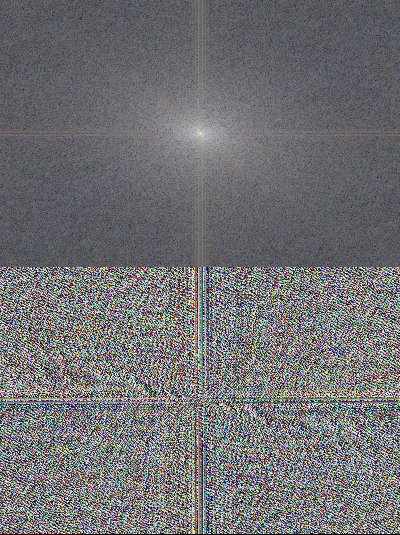
Frequencies / Fourier Transform
-

Frequencies / Fourier Watermark
-

Garagecoder / Anti Alias
-

Garagecoder / Auto Balance
-
![Garagecoder / Blend [Feather]](images/Garagecoder-Blend-Feather-8cc6bce709db.jpg)
Garagecoder / Blend [Feather]
-

Garagecoder / Compression Blur
-

Garagecoder / Cumulative Math
-

Garagecoder / Deblur Texture
-

Garagecoder / Depth Blur
-

Garagecoder / Emboss
-

Garagecoder / Geometric Color Balance
-

Garagecoder / Image InfoMap
-

Garagecoder / Inverse Bezier Warp
-

Garagecoder / JPEG Smooth
-

Garagecoder / Layer Manipulation
-

Garagecoder / LMS Adjustment
-

Garagecoder / Local F-Mean
-
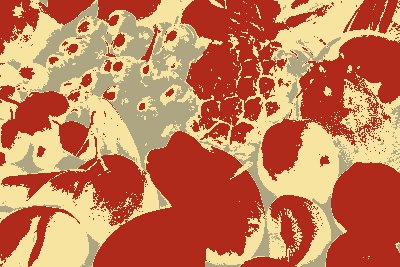
Garagecoder / Multi Thresholds
-

Garagecoder / Normalize Brightness
-

Garagecoder / Quick Tonemap
-

Garagecoder / Recolor
-
![Garagecoder / Sharpen [Gradient]](images/Garagecoder-Sharpen-Gradient-cb70a1febc88.jpg)
Garagecoder / Sharpen [Gradient]
-
![Garagecoder / Sharpen [Tones]](images/Garagecoder-Sharpen-Tones-9469699581a7.jpg)
Garagecoder / Sharpen [Tones]
-

Garagecoder / Smart Rotate
-
![Garagecoder / Smooth [Geometric-Median]](images/Garagecoder-Smooth-Geometric-Median-be1c818bb7f9.jpg)
Garagecoder / Smooth [Geometric-Median]
-

Garagecoder / Split Objects
-

Garagecoder / Temperature Balance
-
![Garagecoder / Unquantize [JPEG Smooth]](images/Garagecoder-Unquantize-JPEG-Smooth-f1902b6c6b4e.jpg)
Garagecoder / Unquantize [JPEG Smooth]
-
![Garagecoder / Upscale [Edge]](images/Garagecoder-Upscale-Edge-76d709695385.jpg)
Garagecoder / Upscale [Edge]
-
![Garagecoder / Upscale [Noise]](images/Garagecoder-Upscale-Noise-bc1f1322fb63.jpg)
Garagecoder / Upscale [Noise]
-

Garagecoder / Warp Map
-
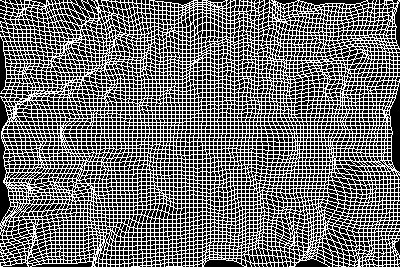
Garagecoder / Wiremap
-

Gentlemanbeggar / 60's Cinema
-

Gentlemanbeggar / Lens Blur
-

Gmic Tutorials / Hedcut (Experimental)
-

Iain Fergusson / 2D_scopes
-

Iain Fergusson / Anisotropic_tutorial
-

Iain Fergusson / Auto WB by hue variance
-

Iain Fergusson / Automixer
-

Iain Fergusson / Brown Spot Clean
-

Iain Fergusson / CA Correction
-
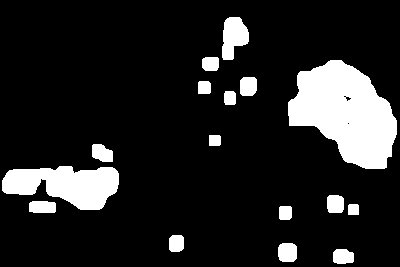
Iain Fergusson / Detect Moire
-

Iain Fergusson / Easy Skin Retouch
-

Iain Fergusson / Exfuse
-

Iain Fergusson / Exfusion5
-

Iain Fergusson / Fast Formula
-

Iain Fergusson / FFT Tile
-

Iain Fergusson / Fill Holes
-

Iain Fergusson / Grey_Descreen
-
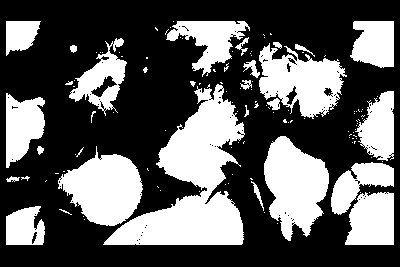
Iain Fergusson / Halftone Shapes
-

Iain Fergusson / Heart Tone
-

Iain Fergusson / Iain Demosaic
-

Iain Fergusson / Iain Denoise 2019 beta3
-

Iain Fergusson / Iain Remove Pattern
-

Iain Fergusson / Iain Star Burst
-

Iain Fergusson / Iain Unindex
-
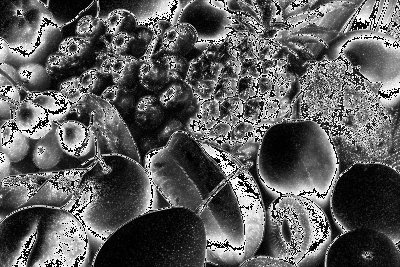
Iain Fergusson / Iain Weightmap
-

Iain Fergusson / Iain's Noise Reduction old
-

Iain Fergusson / IID Demosaic
-

Iain Fergusson / Minimum Chroma Demosaic
-

Iain Fergusson / Moire Removal
-

Iain Fergusson / Moire Removal Not Parallel
-

Iain Fergusson / MS Patch Chroma
-

Iain Fergusson / MS Patch NR
-

Iain Fergusson / MS_Patch_NR3
-

Iain Fergusson / Multi Scale Patch Smoothing
-

Iain Fergusson / Multi Scale Smoothing
-

Iain Fergusson / PNG Processing
-
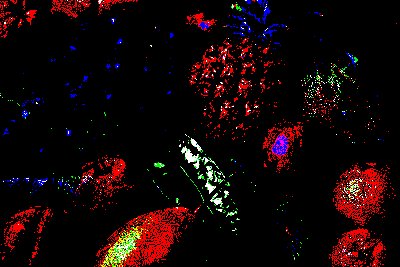
Iain Fergusson / Simple Local Contrast
-
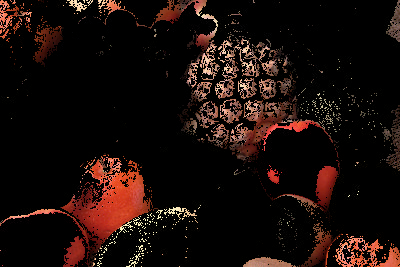
Iain Fergusson / Skin Mask
-

Iain Fergusson / Smart Demosaic
-
![Iain Fergusson / Split Detials [Orientation]](images/Iain-Fergusson-Split-Detials-Orientation-a4ecc43ea33b.jpg)
Iain Fergusson / Split Detials [Orientation]
-
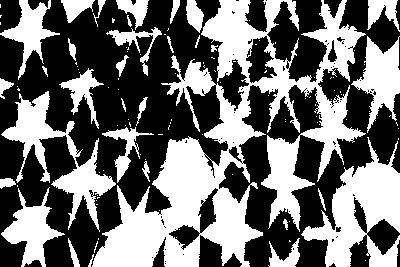
Iain Fergusson / Star Tone
-

Iain Fergusson / Subtract Cast
-

Iain Fergusson / Turbulent Halftone
-

Icons / Flip
-

Icons / Information
-

Icons / Mail
-

Icons / Phone
-

Icons / Shopping Cart
-
JéJé / Zernike
-
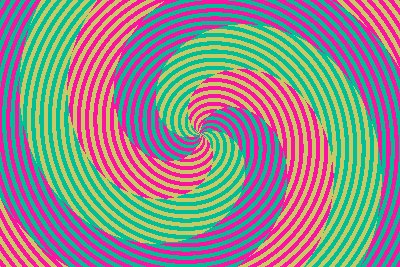
Jayprich / Jpr Colour Illusion
-
Jayprich / Jpr Coltexindex
-

Jayprich / Jpr Decimate
-

Jayprich / Jpr Gradient Smooth
-
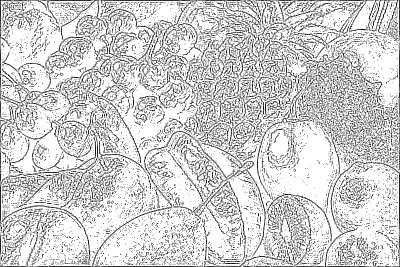
Jayprich / Jpr Line Edges
-
Jayprich / Jpr Orientedthinning
-

Jayprich / Jpr Phasecongruence
-

Jayprich / Jpr Remove Blocks1
-

Jayprich / Jpr Shapes Gradient
-

Jayprich / Jpr Specularbumps
-

Jayprich / Jpr Warpfromthreshold
-

Joan Rake / Mesh Blend
-

KaRo's Tests / CImg NL-Means
-
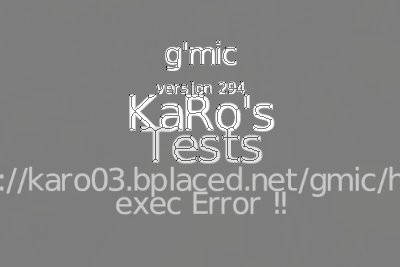
KaRo's Tests / CImg Skeleton
-
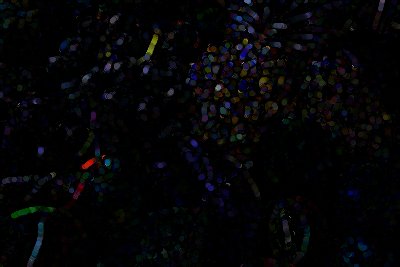
KaRo's Tests / mM Differences
-

KaRo's Tests / OC Differences
-

Layers / Align Layers
-
![Layers / Blend [Average All]](images/Layers-Blend-Average-All-f52c8f80a31f.jpg)
Layers / Blend [Average All]
-
![Layers / Blend [Edges]](images/Layers-Blend-Edges-00e357594cb5.jpg)
Layers / Blend [Edges]
-
![Layers / Blend [Fade]](images/Layers-Blend-Fade-6225c3ebd5a6.jpg)
Layers / Blend [Fade]
-
![Layers / Blend [Median]](images/Layers-Blend-Median-279874a6a418.jpg)
Layers / Blend [Median]
-
![Layers / Blend [Seamless]](images/Layers-Blend-Seamless-da2a27a3297d.jpg)
Layers / Blend [Seamless]
-
![Layers / Blend [Standard]](images/Layers-Blend-Standard-fe1d625f5b3e.jpg)
Layers / Blend [Standard]
-

Layers / Colors to Layers
-

Layers / Fade Layers
-

Layers / Layers to Tiles
-

Layers / Morph Layers
-

Layers / Pack
-

Layers / Tiles to Layers
-

Layers / Tones to Layers
-

Lights & Shadows / Burn
-

Lights & Shadows / Contrast Swiss Mask
-

Lights & Shadows / Dodge and Burn
-

Lights & Shadows / Drop Shadow
-

Lights & Shadows / Drop Shadow 3D
-

Lights & Shadows / Equalize Shadow
-

Lights & Shadows / Light Glow
-

Lights & Shadows / Light Leaks
-

Lights & Shadows / Light Patch
-

Lights & Shadows / Light Rays
-

Lights & Shadows / Ombre Portee
-
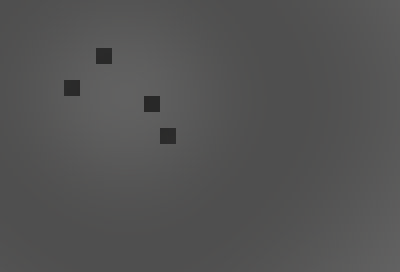
Lights & Shadows / Ombre Portee B
-
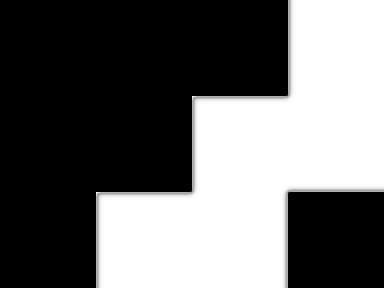
Lights & Shadows / Ombre Portee C
-

Lights & Shadows / Ombre Portee D
-

Lights & Shadows / Pop Shadows
-

Lights & Shadows / Relief Light
-

Lights & Shadows / Shadow Patch
-
Lights & Shadows / Slice Luminosity
-
![Lylejk / Blend [Shape Average]](images/Lylejk-Blend-Shape-Average-a03544eb07b9.jpg)
Lylejk / Blend [Shape Average]
-

Lylejk / Lylejk Luma Invert
-
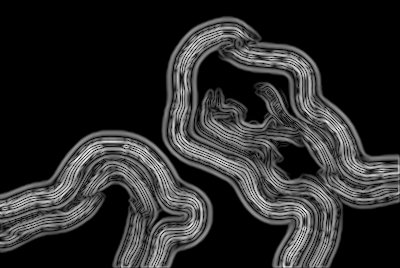
Lylejk / Lylejk Quantize Wicker
-

Lylejk / Lylejk Ripple
-

Lylejk / Lylejk's Stencil
-
Lylejk / Lylejk_Wicker_2
-
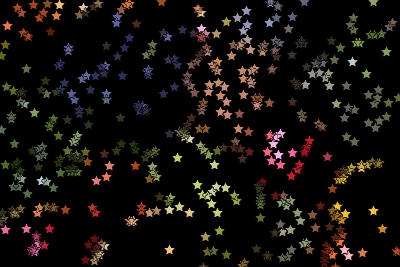
Lylejk / Point Star Outline
-

McCap / Hue Overlay Masks
-

Misc / Barbed Wire
-

Misc / Crosshair
-

Misc / Cupid
-

Misc / Gear
-
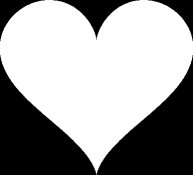
Misc / Heart
-

Misc / Paint Splat
-

Misc / Sierpinski Triangle
-

Naggobot / Abstract Flood
-

Naggobot / Blockism
-

Naggobot / Composition Analysis
-
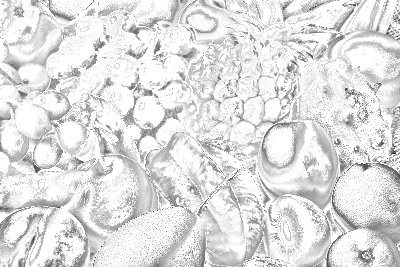
Naggobot / Dodge Sketch
-
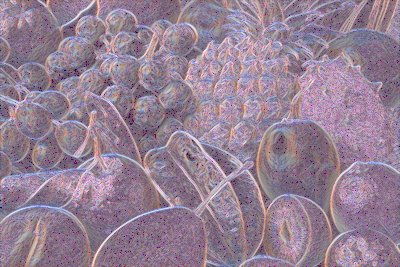
Naggobot / GMic Structure Tensors
-

Naggobot / Luminance to Alpha
-

Naggobot / Mapped Smoothing
-

Naggobot / Night HDR Image Black Noise Correction
-

Naggobot / Noise Painting
-

Naggobot / Vector Field Rotation Demo
-

Naggobot / Warp Test
-

Nature / Australia
-

Nature / Barnsley Fern
-

Nature / Gum Leaf
-

Nature / Japanese Maple Leaf
-
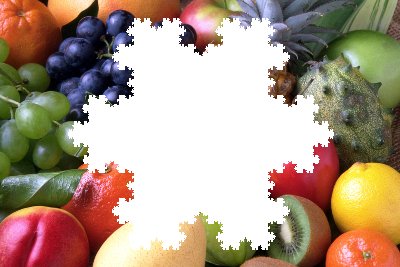
Nature / Snowflake
-
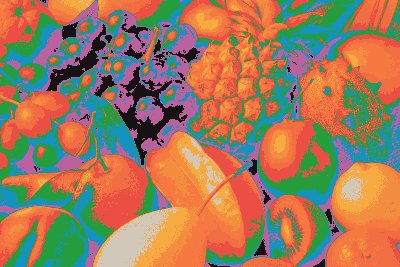
Okyl168 / Jobs Colors
-

Others / Dragon Curve
-

Patterns / Bayer Filter
-

Patterns / Box Fitting
-

Patterns / Camouflage
-

Patterns / Canvas
-

Patterns / Canvas Texture
-

Patterns / Clouds
-

Patterns / Cracks
-

Patterns / Crystal
-
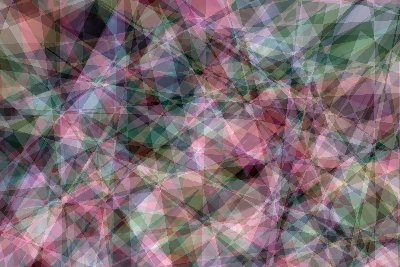
Patterns / Crystal Background
-

Patterns / Denim Texture
-

Patterns / EPPE Transform
-

Patterns / Fibers
-

Patterns / Formes Couleurs Variees Dans Image
-
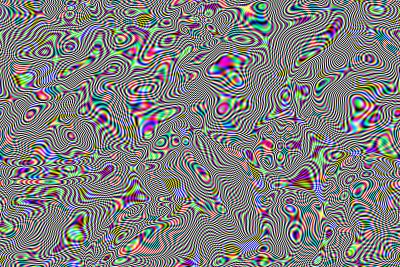
Patterns / Freqy Pattern
-
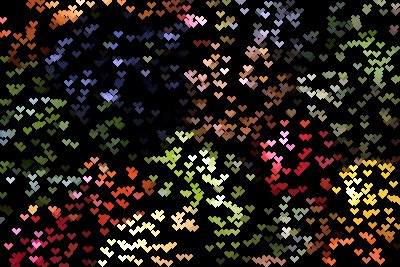
Patterns / Hearts
-
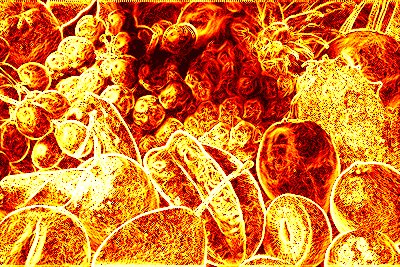
Patterns / Lava
-
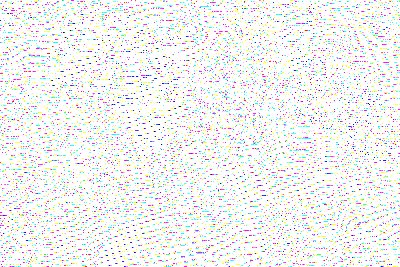
Patterns / Marble
-

Patterns / Marbre Marble
-
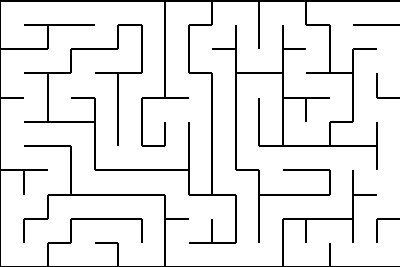
Patterns / Maze
-

Patterns / Mineral Mosaic
-

Patterns / Mosaic
-

Patterns / Motif Plasma
-

Patterns / Motifs 7200
-
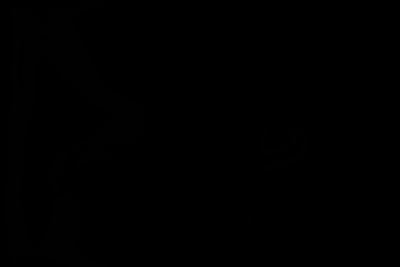
Patterns / Motifs 7200 Variante A
-
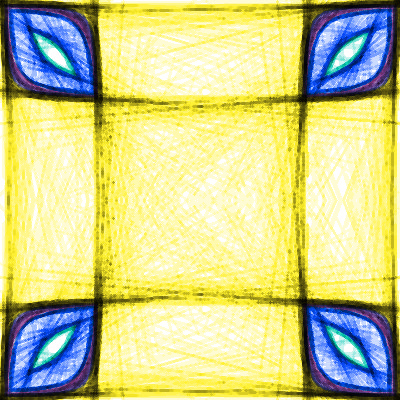
Patterns / Motifs Aleatoires Symetriques Degrades
-

Patterns / Pack Sprites
-

Patterns / Paper Texture
-
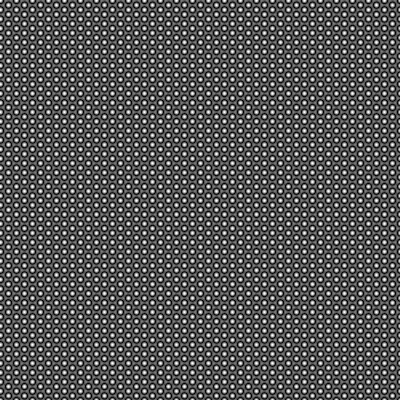
Patterns / Periodic Dots
-

Patterns / Perpendicular Lines
-

Patterns / Plaid
-
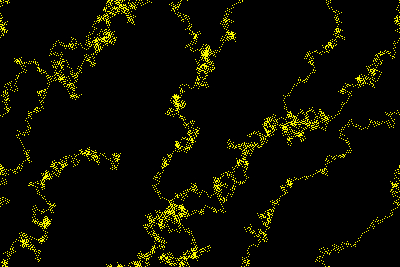
Patterns / Points Aleatoires 001
-

Patterns / Polka Dots
-
Patterns / Pseudo Vitrail
-
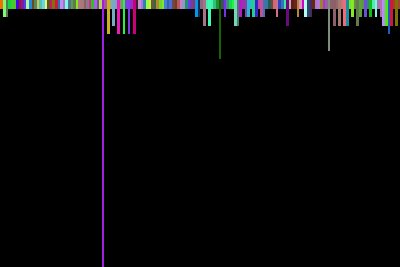
Patterns / Quickly create colorful patterns
-

Patterns / Quickly Create Colorful Patterns B
-

Patterns / Random Color Ellipses
-

Patterns / Rays
-

Patterns / Rays Of Colors
-
![Patterns / Resynthetize Texture [FFT]](images/Patterns-Resynthetize-Texture-FFT-244551ae6b8f.jpg)
Patterns / Resynthetize Texture [FFT]
-
![Patterns / Resynthetize Texture [Patch-Based]](images/Patterns-Resynthetize-Texture-Patch-Based-467d38e85033.jpg)
Patterns / Resynthetize Texture [Patch-Based]
-

Patterns / Rorschach
-

Patterns / Seamless Deco
-
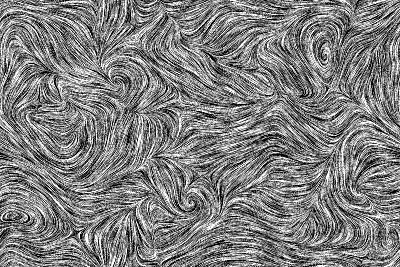
Patterns / Seamless Turbulence
-

Patterns / Shock Waves
-
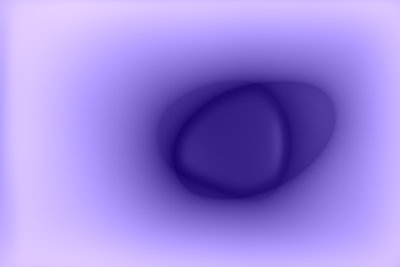
Patterns / Soft Random Shades
-

Patterns / Sponge
-

Patterns / Stained Glass
-

Patterns / Stars
-

Patterns / Stencil
-

Patterns / Strip
-

Patterns / Tetris
-

Patterns / Tissu Fond Flou
-

Patterns / Truchet
-

Patterns / Variation Stained Glass
-
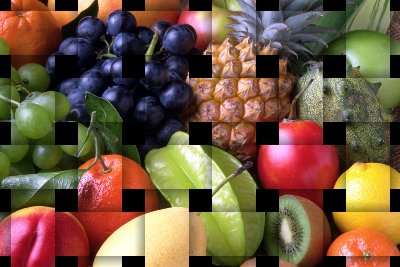
Patterns / Weave
-

Patterns / Whirls
-

PhotoComix / B&W Steampunk Pencil
-

PhotoComix / Boost Screen
-

PhotoComix / Color Doping
-
PhotoComix / Color Sketch
-
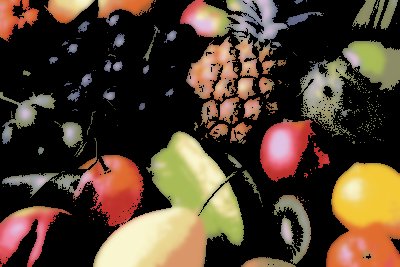
PhotoComix / Color Stamp
-

PhotoComix / Comix Colors
-

PhotoComix / Dark Edges
-

PhotoComix / Dark Screen
-
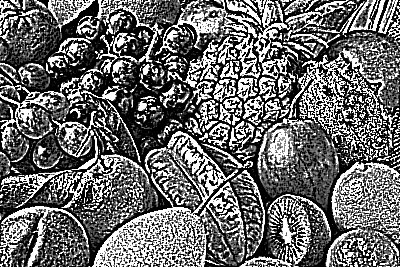
PhotoComix / Graphic Boost-Old
-

PhotoComix / Graphic Colors
-

PhotoComix / Graphic Novel-Old
-

PhotoComix / Heavy Screen
-

PhotoComix / Metallic Grain
-

PhotoComix / Metallic Stencils
-

PhotoComix / Phoenix Steam-Pencil
-

PhotoComix / Psychedelic Glasswork Tiler
-

PhotoComix / Scale Down Neat
-

PhotoComix / Symmetry Master
-

PhotoComix / Vivid Colors
-

PhotoComix / Vivid Edges
-

PhotoComix / Vivid Screen
-

PhotoComix / Wild Cartoonizer
-

Rendering / 3D Blocks
-

Rendering / Adjacent Annular Steiner Chains
-

Rendering / Adjacent Rectangles
-
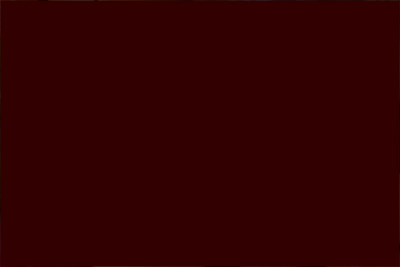
Rendering / Annular Steiner Chains
-
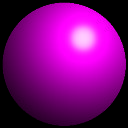
Rendering / Ball
-
Rendering / Chains Solidify
-

Rendering / Christmas Balls
-
Rendering / Circle Art
-

Rendering / Contour Line Laser
-

Rendering / Dessiner Un Polygone - Draw a Polygon
-
Rendering / Egg Oeuf Granville
-

Rendering / Egg Oeuf Hugelschaffer
-
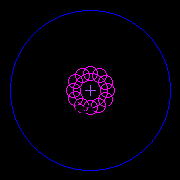
Rendering / Engrenages Gears Laser
-
![Rendering / Equation Plot [Y=f(X)]](images/Rendering-Equation-Plot-YfX-391317e33caa.jpg)
Rendering / Equation Plot [Y=f(X)]
-

Rendering / Etoiles Remplies Triangles Sierpinski
-
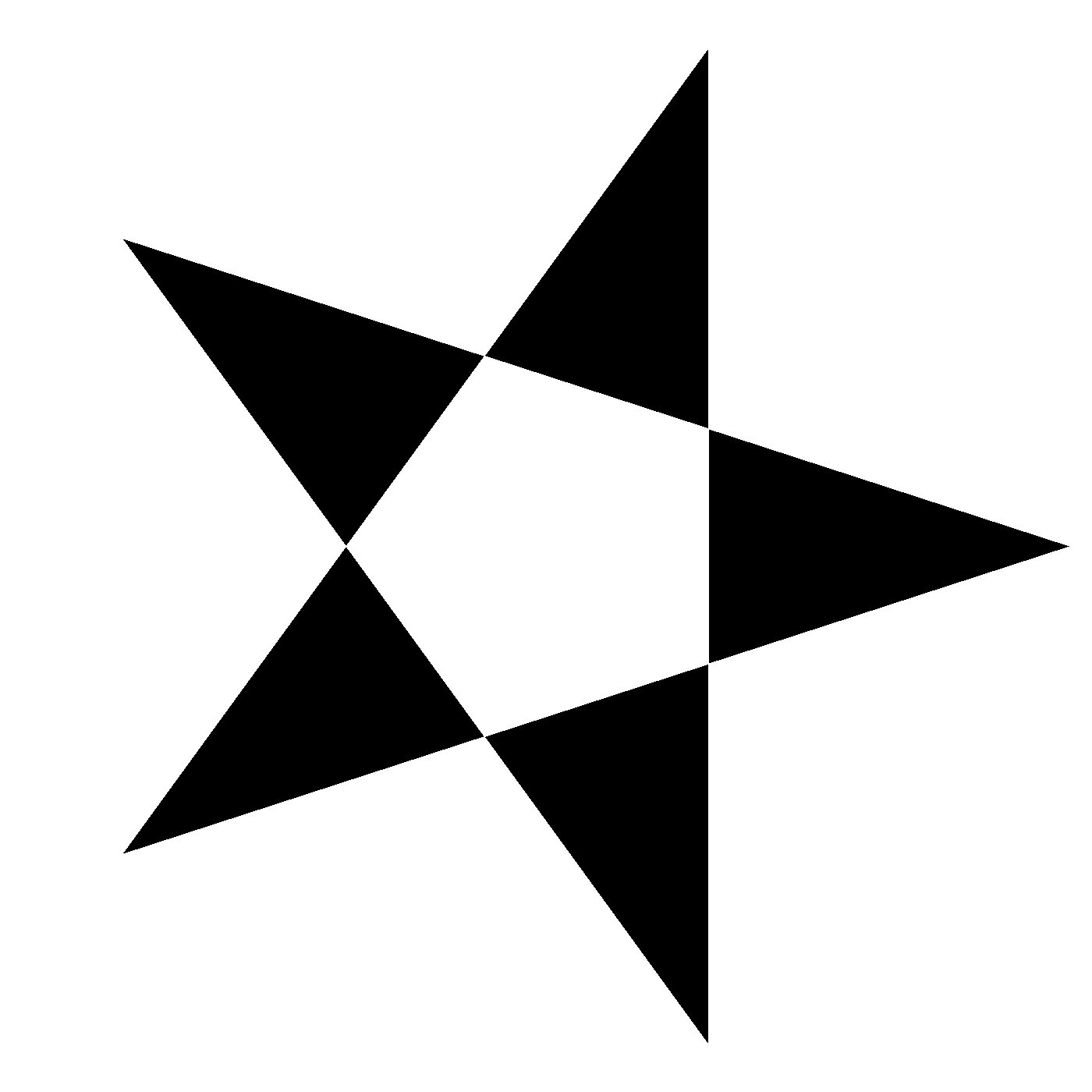
Rendering / Etoiles Stars Laser
-
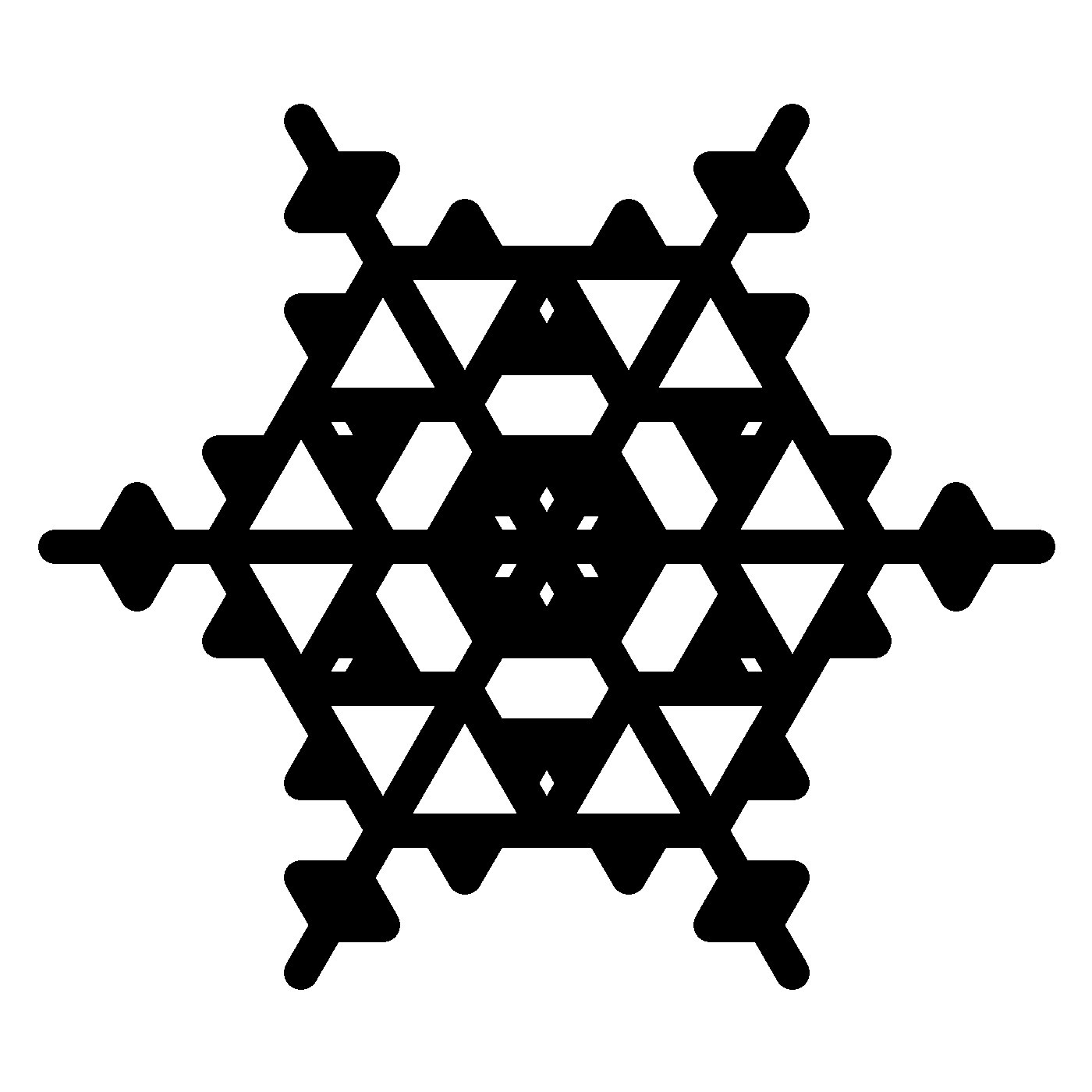
Rendering / Flocon Snowflake Laser
-

Rendering / Fractal Tree
-
![Rendering / Gradient [Corners]](images/Rendering-Gradient-Corners-49cae32900ef.jpg)
Rendering / Gradient [Corners]
-
![Rendering / Gradient [Linear]](images/Rendering-Gradient-Linear-926a42caee6c.jpg)
Rendering / Gradient [Linear]
-
![Rendering / Gradient [Radial]](images/Rendering-Gradient-Radial-dcebdcc44e2d.jpg)
Rendering / Gradient [Radial]
-
![Rendering / Gradient [Random]](images/Rendering-Gradient-Random-66cb6597d2a3.jpg)
Rendering / Gradient [Random]
-
![Rendering / Gradient CIE Lab [Linear]](images/Rendering-Gradient-CIE-Lab-Linear-445d4a1bff15.jpg)
Rendering / Gradient CIE Lab [Linear]
-
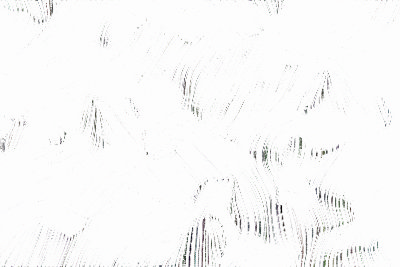
Rendering / Hair Locks
-

Rendering / Harmonograph
-

Rendering / Hawaiian Earring
-
Rendering / Lissajous
-
Rendering / Neon Lightning
-

Rendering / Orbites
-

Rendering / Palette De Degrades
-

Rendering / Pappus Chain
-

Rendering / Pintograph
-

Rendering / Plasma
-

Rendering / Poisson D'Avril
-

Rendering / Pythagoras Tree
-

Rendering / Quick Copyright
-

Rendering / Rainbow
-

Rendering / Rectexture
-

Rendering / Rosace Triangles Sierpinski
-

Rendering / Rotating Circles
-
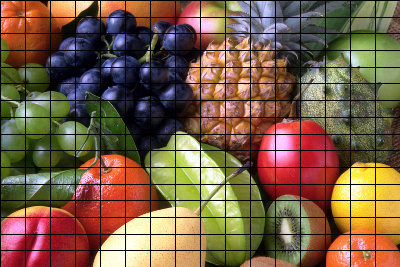
Rendering / Rows Columns
-

Rendering / Shade Bobs
-

Rendering / Simple Geometric Shapes
-

Rendering / Sine Curve
-

Rendering / Snowflake 2
-
Rendering / Splines Test
-

Rendering / Superformula
-

Rendering / Traits Strokes
-
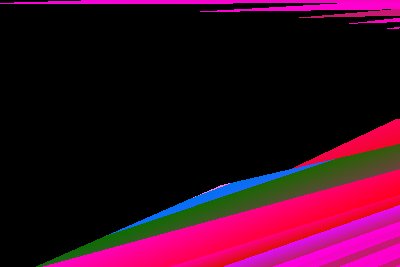
Rendering / Triangles Shades Adjacents
-

Rendering / Turbulence
-
Rendering / Twisted Rays
-

Repair / Banding Denoise
-

Repair / Bayer Reconstruction
-

Repair / Clean Text
-

Repair / CorLine
-

Repair / CorLine B
-

Repair / Deinterlace
-

Repair / Deinterlace2x
-

Repair / Denoise Smooth
-

Repair / Denoise Smooth Alt
-

Repair / Descreen
-

Repair / Despeckle
-

Repair / Iain Noise Reduction 2019
-

Repair / Iain's Fast Denoise
-
![Repair / Inpaint [Holes]](images/Repair-Inpaint-Holes-23a547933e19.jpg)
Repair / Inpaint [Holes]
-
![Repair / Inpaint [Morphological]](images/Repair-Inpaint-Morphological-d424e649bdc6.jpg)
Repair / Inpaint [Morphological]
-
![Repair / Inpaint [Transport-Diffusion]](images/Repair-Inpaint-Transport-Diffusion-f7ac5e33b718.jpg)
Repair / Inpaint [Transport-Diffusion]
-

Repair / Local Similarity Mask
-

Repair / Pixel Denoise
-

Repair / Recursive Median
-

Repair / Red-Eye Attenuation
-

Repair / Remove Hot Pixels
-

Repair / Repair Scanned Document
-
![Repair / Smooth [Antialias]](images/Repair-Smooth-Antialias-2d44e887d6c5.jpg)
Repair / Smooth [Antialias]
-
![Repair / Smooth [Bilateral]](images/Repair-Smooth-Bilateral-63ea658dae77.jpg)
Repair / Smooth [Bilateral]
-
![Repair / Smooth [Block PCA]](images/Repair-Smooth-Block-PCA-b71880b538a7.jpg)
Repair / Smooth [Block PCA]
-
![Repair / Smooth [Diffusion]](images/Repair-Smooth-Diffusion-2c424d14f0b2.jpg)
Repair / Smooth [Diffusion]
-
![Repair / Smooth [Guided]](images/Repair-Smooth-Guided-4127bd178f51.jpg)
Repair / Smooth [Guided]
-
![Repair / Smooth [IUWT]](images/Repair-Smooth-IUWT-edd7ef008557.jpg)
Repair / Smooth [IUWT]
-
![Repair / Smooth [Mean-Curvature]](images/Repair-Smooth-Mean-Curvature-a7b97535e12c.jpg)
Repair / Smooth [Mean-Curvature]
-
![Repair / Smooth [Median]](images/Repair-Smooth-Median-01f10c5c7139.jpg)
Repair / Smooth [Median]
-
![Repair / Smooth [NL-Means]](images/Repair-Smooth-NL-Means-9bd49533c857.jpg)
Repair / Smooth [NL-Means]
-
![Repair / Smooth [Perona-Malik]](images/Repair-Smooth-Perona-Malik-06998249c504.jpg)
Repair / Smooth [Perona-Malik]
-
![Repair / Smooth [Selective Gaussian]](images/Repair-Smooth-Selective-Gaussian-e969c56c9562.jpg)
Repair / Smooth [Selective Gaussian]
-
![Repair / Smooth [Skin]](images/Repair-Smooth-Skin-f25b23fa8f75.jpg)
Repair / Smooth [Skin]
-
![Repair / Smooth [Total Variation]](images/Repair-Smooth-Total-Variation-c3b7261ba6c5.jpg)
Repair / Smooth [Total Variation]
-
![Repair / Smooth [Wavelets]](images/Repair-Smooth-Wavelets-5ab0bfb87e8c.jpg)
Repair / Smooth [Wavelets]
-
![Repair / Smooth [Wiener]](images/Repair-Smooth-Wiener-003509fb4bee.jpg)
Repair / Smooth [Wiener]
-

Repair / Solidify
-

Repair / Unpurple
-

Repair / Unstrip
-
![Repair / Upscale [DCCI2x]](images/Repair-Upscale-DCCI2x-ee6efaef405f.jpg)
Repair / Upscale [DCCI2x]
-
![Repair / Upscale [Diffusion]](images/Repair-Upscale-Diffusion-ae82d895554f.jpg)
Repair / Upscale [Diffusion]
-
![Repair / Upscale [Scale2x]](images/Repair-Upscale-Scale2x-553102be8ef7.jpg)
Repair / Upscale [Scale2x]
-

Reptorian / Autofill Coloring Book
-

Reptorian / Axis Streak
-
![Reptorian / Binary Alternating Quaddro Texture [Basic]](images/Reptorian-Binary-Alternating-Quaddro-Texture-Basic-1f9b8801750a.jpg)
Reptorian / Binary Alternating Quaddro Texture [Basic]
-

Reptorian / Bit Plane Shuffler
-
![Reptorian / Blur [Splinter]](images/Reptorian-Blur-Splinter-664ec93f534c.jpg)
Reptorian / Blur [Splinter]
-
![Reptorian / Color Existence Distribution [RGB-8]](images/Reptorian-Color-Existence-Distribution-RGB-8-bd201493c7e2.jpg)
Reptorian / Color Existence Distribution [RGB-8]
-

Reptorian / Diffusion Limited Aggregation
-

Reptorian / Dynamic Contrast
-

Reptorian / Edge Fade
-

Reptorian / Emboss-Relief
-

Reptorian / Fibonacci Texture
-

Reptorian / Fragment Blur
-

Reptorian / Gaussian Blur By Color Space
-

Reptorian / Goofy Resampling
-

Reptorian / Grouped Pixel Axis-Based Shift
-

Reptorian / Grouped Pixels Shift By Rectangular Polar Transformation
-
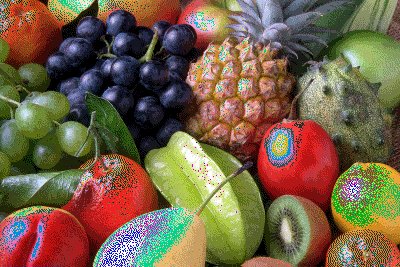
Reptorian / HSX Posterize-Index
-

Reptorian / Majority
-
![Reptorian / Majority [Threshold]](images/Reptorian-Majority-Threshold-694cdf984196.jpg)
Reptorian / Majority [Threshold]
-

Reptorian / Modulos Operation
-
![Reptorian / Newton Fractal [MadJik Style]](images/Reptorian-Newton-Fractal-MadJik-Style-d139207e0a25.jpg)
Reptorian / Newton Fractal [MadJik Style]
-

Reptorian / Ordered Dithering
-

Reptorian / Panel Image
-

Reptorian / Perspective Streak
-

Reptorian / Pixel Push
-

Reptorian / Point Warp
-

Reptorian / Premade Palette
-
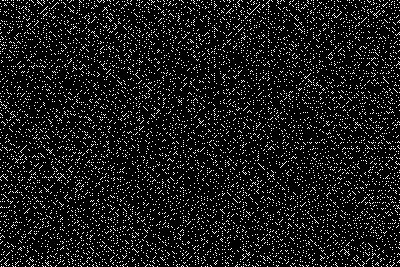
Reptorian / Prime Surface
-
Reptorian / Pseudorandom Noise
-

Reptorian / Reverse Digits
-

Reptorian / RGB-Gray Linear Interpolation
-

Reptorian / Rotate by Torus Map
-

Reptorian / Sinusoidal Water Distortion
-

Reptorian / Spiral Distortion
-

Reptorian / Stitch
-

Reptorian / Strange Bulger
-

Reptorian / Strange Bulger Kaleidoscope
-

Reptorian / Tiled Zoom
-

Reptorian / TR's Intense Filtration
-

Reptorian / TR's Pixel Sharpener
-
![Reptorian / Transfer Colors [Reduced Colors]](images/Reptorian-Transfer-Colors-Reduced-Colors-b045589f84f6.jpg)
Reptorian / Transfer Colors [Reduced Colors]
-

Reptorian / Trigonometry Mapping
-

Reptorian / Vibrato
-

RL / Plasma Transition
-

RL / RandomWaves
-

Ronounours / Auto-Adjust Orientation
-
![Ronounours / Blur [Quad]](images/Ronounours-Blur-Quad-61b4f30d0fdc.jpg)
Ronounours / Blur [Quad]
-

Ronounours / Faded Mirror
-

Ronounours / GAAP Test
-

Ronounours / Graduated Color Accent
-

Ronounours / Layer Info
-

Ronounours / Perspective Scale
-
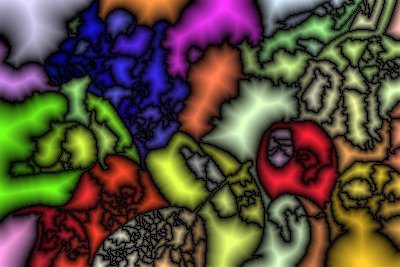
Ronounours / Shaded Segmentation
-

Sequences / 3D Tiles
-
![Sequences / B&W Pencil [Animated]](images/Sequences-BW-Pencil-Animated-a41cbc277e6f.jpg)
Sequences / B&W Pencil [Animated]
-
![Sequences / B&W Stencil [Animated]](images/Sequences-BW-Stencil-Animated-4669aa97f3ba.jpg)
Sequences / B&W Stencil [Animated]
-
![Sequences / Edges [Animated]](images/Sequences-Edges-Animated-42d540be7cea.jpg)
Sequences / Edges [Animated]
-
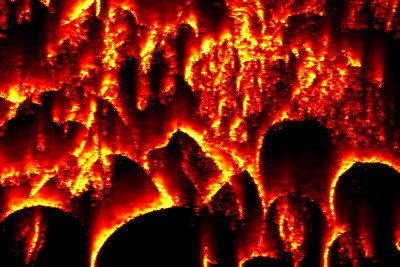
Sequences / Edges on Fire
-

Sequences / Lava Lamp
-

Sequences / Moiré Animation
-

Sequences / Object Animation
-
![Sequences / Soft Glow [Animated]](images/Sequences-Soft-Glow-Animated-a6235ffbae32.jpg)
Sequences / Soft Glow [Animated]
-

Sequences / Spatial Transition
-
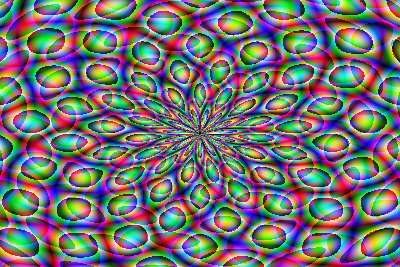
Souphead / Disco
-
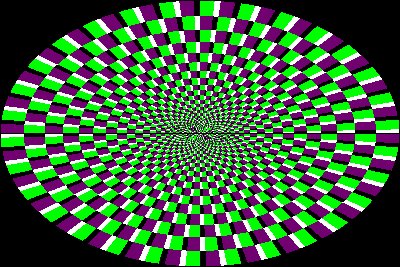
Souphead / Kitaoka Spin Illusion
-

Souphead / Moon2panorama
-

Souphead / My Filter
-

Souphead / Spiral RGB
-

Stereoscopic 3D / De-Anaglyph
-

Stereoscopic 3D / Depth Map Reconstruction
-

Stereoscopic 3D / Lenticular Print
-

Stereoscopic 3D / Stereo Image
-

Stereoscopic 3D / Stereoscopic Image Alignment
-

Stereoscopic 3D / Undo Anaglyph
-

Telperion / Mc_Flou
-

Tom Keil / Beauty Retouch
-

Tom Keil / DOF Manipulation
-
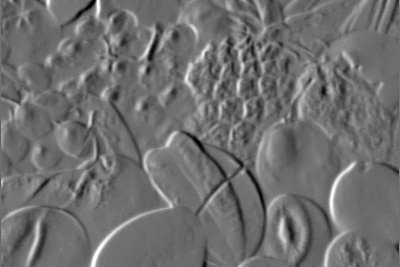
Various / BoxFiter Test
-

Various / CeKoaSa 001
-
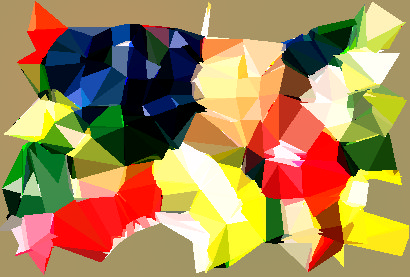
Various / CeKoaSa 002
-

Various / CeKoaSa 004
-
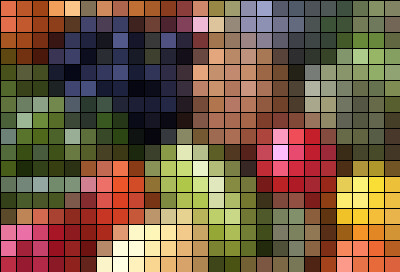
Various / CeKoaSa 005
-

Various / CeKoaSa 007
-
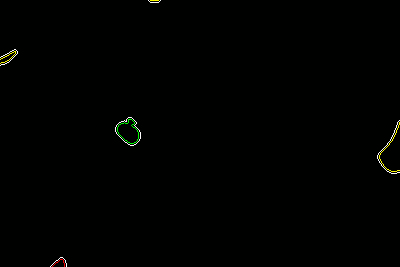
Various / CeKoaSa 008
-
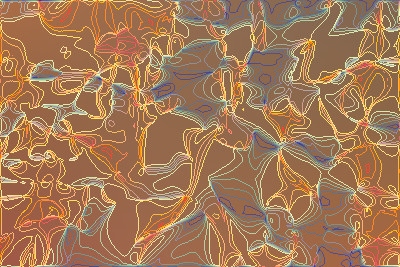
Various / CeKoaSa 010
-

Various / CeKoaSa 011
-
![Various / Custom Code [Global]](images/Various-Custom-Code-Global-017ed67f4c2f.jpg)
Various / Custom Code [Global]
-
![Various / Custom Code [Local]](images/Various-Custom-Code-Local-017ed67f4c2f.jpg)
Various / Custom Code [Local]
-

Various / Export RGB-565 File
-

Various / Import RGB-565 File
-

Various / Polygonize
-

Various / Sample Image
-
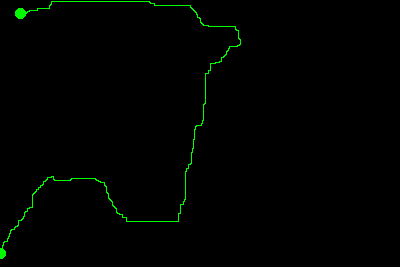
Various / Solve Maze
-

Various / Test A
-
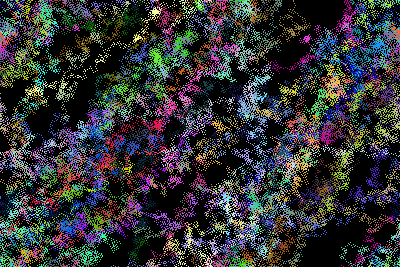
Various / Test B
-
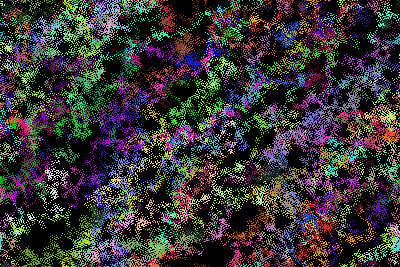
Various / Test C
-

Various / Test Courbes
-

Various / Test D
-
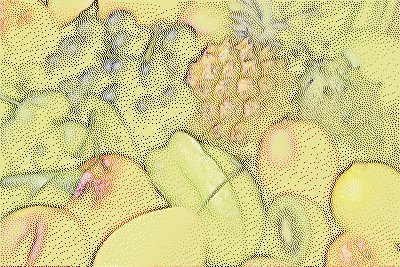
Various / Test Dither Color
-
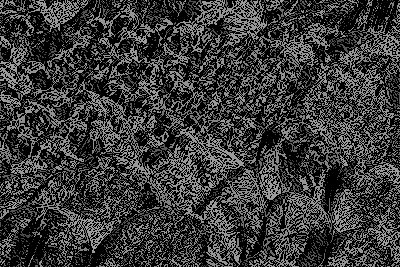
Various / Test E
-

Various / Test F
-

Various / Test G
-

Various / Test Solidify
-
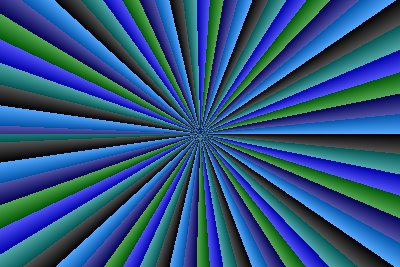
Various / Tests Fill
-
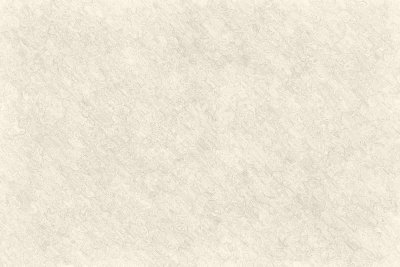
Various / Texture 003
-

Zonderr / Demo Mathmap RA
-

Zonderr / Demo Mathmap XY
-

Zonderr / Mathmap Flag
-

Zonderr / Spiral
Selected Filters
-

Source image